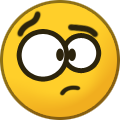Everything posted by Joey_XIII
-
Kingdom Hearts 358/2 Days, Birth by Sleep, Re:coded, and Dream Drop Distance Soundtracks Now Streaming
Finally they added rest of the tracks to streaming services
-
UPDATES: Kingdom Hearts HD 1.5 + 2.5 ReMIX Soundtracks Joining Streaming Services
Hell yeah, I've been waiting for this.
- [UPDATES] Kingdom Hearts Missing-Link Details Gameplay Information During Japan-Only Prototype Test
-
Kingdom hearts Dark Road Release
Really?
- Do you think Dark Road will get delayed again?
- [UPDATE] Samantha Thavasa reveals Kingdom Hearts 20th Anniversary merchandise
-
Turns Out Kingdom Hearts IV May Be Hinting Toward Star Wars' Inclusion'
The terrain is hard to speculate about but the comparison of the 'metallic object' and the foot of an AT-ST is really on point! Hyped for the possibility of SW in KHIV.
-
Kingdom Hearts IV & Kingdom Hearts Missing – Link announced in 20th Anniversary Trailer
The KHIV trailer looks awesome. Looking more and more Versus XIII-ish, even with the music that sounds like Somnus at the beginning. Can't wait!
- [UPDATE] Kingdom Hearts 20th Anniversary T-shirts & hoodie available for pre-order; June 2022 releases
- New Official Final Fantasy VII Remake art commemorates Kingdom Hearts' 20th Anniversary
- [UPDATE] Kingdom Hearts Royal Silver & Black Bedding Cover Sets available for limited-time pre-order from Animate Japan; ¥18,150 each, March 2022 release
- Sora Joining Super Smash Bros. Ultimate as Final DLC Fighter
- What game are you excited to see at E3 2019?
- Which Kingdom Hearts Character Would You Most Like To Hang Out With?
- Who is your favorite video game mother?
- What Kingdom Hearts World Would You Most Like To Visit?
-
Someone playing Sekiro here?
Yeah, it is! I like the story, combat system and music. The music is sometimes very similar to Bloodborne which I enjoyed as well.
-
Someone playing Sekiro here?
Hey there, I was just wondering if there's someone here who is playing Sekiro: Shadows Die Twice? I've been playing it for some time and I'm really enjoying it! I fought Genichiro today and he gave me a hard time but I managed to get him .
- What was your reaction to the Kingdom Hearts III Final Mix trailer?
- Whats the best remix in KH3?
- What is your favorite KH3 Track?
- What battle royale games do you play?
-
Tetsuya Nomura talks Kingdom Hearts III and the future of the Kingdom Hearts series with Dengeki Playstation: full interview
Paid DLC planned to release by the end of the year? Alright then.
- What is the worst world in Kingdom Hearts III?
-
What is your most anticipated game of March 2019?
I'm kinda excited for Sekiro. I liked Dark Souls and Bloodborne. From Software makes good Action RPG games.