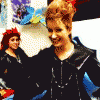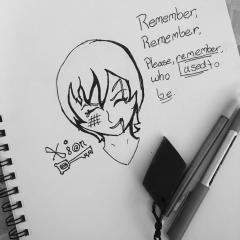-
mollythedemyx's status update
this account is an absolute gold mine.. im gonna leave it be and make a new one
-
 mollythedemyx reacted to a post in a topic:
Which Kingdom Hearts outfit do you want to customise Aqua with in 0.2?
mollythedemyx reacted to a post in a topic:
Which Kingdom Hearts outfit do you want to customise Aqua with in 0.2?
-
 The Transcendent Key reacted to a post in a topic:
Besides the original opponents, who would you like to battle in the Struggle Tournament?
The Transcendent Key reacted to a post in a topic:
Besides the original opponents, who would you like to battle in the Struggle Tournament?
-
 HeyMouseSayCheese reacted to a post in a topic:
Besides the original opponents, who would you like to battle in the Struggle Tournament?
HeyMouseSayCheese reacted to a post in a topic:
Besides the original opponents, who would you like to battle in the Struggle Tournament?
-
*GASP* someone rated KH 2.8 a 8 out of 10?GRRRRRR TIME TO GET ANGRY AT SAID REVIEW OUTLET AND MAK...
I would give it a... 2. No wait, a 2.8
-
mollythedemyx's status update
I just have to collect some synthesis items to complete the synthesis goals then I'll have 100
-
 SoraUltimateKeybladeMaster reacted to a post in a topic:
Which Kingdom Hearts Pop Funko Figure do you want to see the most?
SoraUltimateKeybladeMaster reacted to a post in a topic:
Which Kingdom Hearts Pop Funko Figure do you want to see the most?
-
 mollythedemyx reacted to a post in a topic:
Which Final Fantasy location would be fun to explore as Sora?
mollythedemyx reacted to a post in a topic:
Which Final Fantasy location would be fun to explore as Sora?
-
sorry this is really late but happy birthday!
Sorry my reply is late, but thanks!
- Hey do you mind adding more words in this post? We don't allow one word posts here since we consi...
-
mollythedemyx's status update
While settling into this website, I've thought; You know, TheGamersJoint is basically kh13 in videos on crack.
-
-
Inktober Xion
An after-battle Xion I did real quickly today! Lyrics next to her from "Xion's Theme" by Lizz Robinett on YouTube
-
Inktober Halloween Sora
-
Inktober Larxene
-
So I'' doing inktober but completely KH themed? Should I somehow share my pics with ya guys?
Okay! (Sorry I'm late ;
-
mollythedemyx's status update
So I'' doing inktober but completely KH themed? Should I somehow share my pics with ya guys?
-
mollythedemyx's status update
I personally find the scenes in The Grid from KH DDD after Sora's battle with Rinzler verrrry emotional-
- mollythedemyx's status update
-
Update: I got the donuts, we all good
I still have a ton and it's been over an hour~
-
Update: I got the donuts, we all good
All kinds Chocolate Glazed Speinkled Cake White chocolate
View in the app
A better way to browse. Learn more.