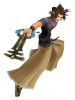Everything posted by sexyninjajon
-
Finally. After over a year of trying, I’ve finally sat down and managed to collect every Dream Ea...
You are a trooper. I cant sit 5 minutes playing flick rush without pulling my haur out.
-
Terra Sprite Pixal Art.
I have not messed with pixal art in years but i decided to give it a go again with my favorite character Terra. Maybe if people like it i might make a sheet for gifs and such.
- [11-24-17] Bonus Jewel & 0 AP CP, Kairi EX & EX Foreteller Deals, Avatar Boards, Gem Boards, Spirit Part Blind Box, M Booster Challenge, OrgXIII EV
-
How long will you sit at the main menu?
Ill probably take about 30 minutes looking at the box. 30 at the intro. Its a grand endeavor. I might even get professional photography done to capture my first moments.
- sexyninjajon's status update
-
[10-29-2017] Shes here! TWEWY VIP! Moon Gem quest!
Got her on my second and fourth pulls. So i have two copys. I plan on guilting both instead of combining
- What kind of medals is the best to use?
- sexyninjajon's status update
-
In what other potential Kingdom Hearts 3 World will Sora & Co change appearance?
Brother Bear yo. Imagine Sora as a bear Goofy as a moose and Donald as a eagle.
- How many Worlds do you think there'll be in Kingdom Hearts 3?
- sexyninjajon's status update
- Toy Story Sora Sculpture
-
How you could fit Marvel into Kingdom Hearts 3
I made a video on how marvel could be implemented into Kingdom Hearts 3. I'd like some opinions on my idea.