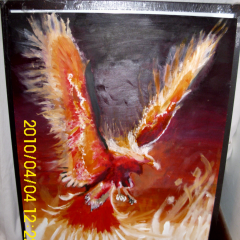All Activity
- Today
-
KH General Chat
kh3 is excellent. people just dont want to admit it
-
KH General Chat
https://fixupx.com/ssulyyasprings/status/1992281809858527685
-
Games/Films/TV Chat
UK testing the waters with Digital IDs and needing to verify your identity to look at 18+ sites
-
Games/Films/TV Chat
Seem pretty much the way that things are headed
-
Games/Films/TV Chat
it's other countries genuinely trying to manipulate and interfere in politics of other countries
-
Games/Films/TV Chat
these reveals that happened are just too big to ignore
-
Games/Films/TV Chat
what's unfortunate about this situation is that this might encourage social media sites to completely get rid of anonymity and countries outright banning VPNs
-
General Chat
If I was in that server I gladly would’ve helped you
- General Chat
-
moshiohoshi joined the community
-
General Chat
The moderation team and staff are not responsible for helping with other servers or fond of such tones, though.
-
General Chat
But it's not drama I'm asking for help there's no drama involved what so ever
- General Chat
-
General Chat
They already talked to me I know I know we and it's not drama I was merely simply asking for some damn help it's not drama at all
-
Games/Films/TV Chat
So glad I never reinstalled that app lol like I still have my ups and downs but that shit made things so much worse
-
Games/Films/TV Chat
not recommended while there's still a [spoiler]nazi[/spoiler] in charge, tbh
-
Games/Films/TV Chat
Get to see Wake Up Dead Man tomorrow am excited
-
Games/Films/TV Chat
>gacha game >overpriced cosmetic Is anyone truly surprised
- Memes Chat
-
Memes Chat
People genuinely think like this
-
General Chat
It's best to leave drama from another server out of this one.
-
Games/Films/TV Chat
FFXIV mobile introduced a $255 cosmetic item
-
Games/Films/TV Chat
- Games/Films/TV Chat
speaking of gacha- Games/Films/TV Chat
propaganda pays the biIIs don’t you know- Games/Films/TV Chat
bad for business…. - Games/Films/TV Chat