What was your favorite moment in the new LUCCA Tangled Trailer? 29 members have voted
-
1. What was your favorite moment in the new LUCCA Tangled Trailer?
-
The updated look at Rapunzel's tower3
-
Rapunzel throwing down her hair0
-
Marluxia's nobodies appear4
-
The Kingdom of Corona world logo1
-
Rapunzel rolling6
-
Sora & Flynn chillin'13
-
Another moment? Share below!2
-
Please sign in or register to vote in this poll.




 2
2
 2
2
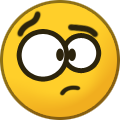 2
2
