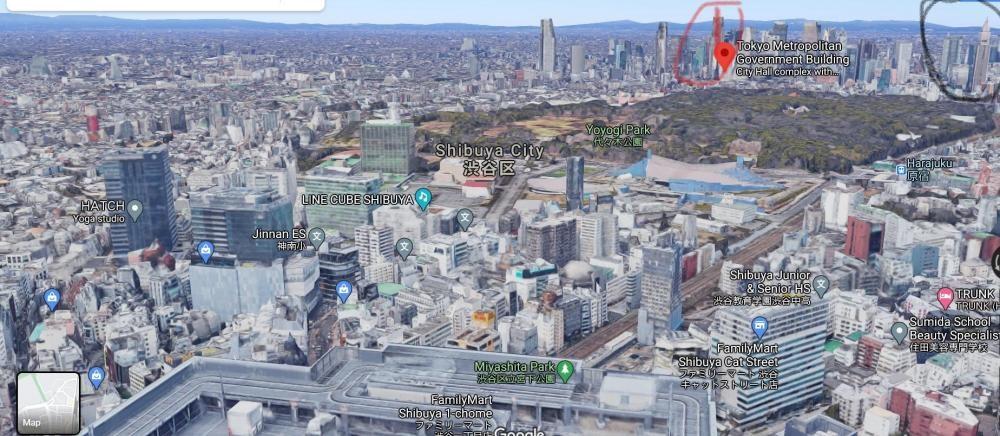Note: This is a special chat topic! This means that posts can be shorter and more casual here. Posts here are linked with and may appear on our Discord server.
- Replies 181.5k
- Views 2.7m
- Created
- Last Reply
Top Posters In This Topic
-
2 quid is good 31,919 posts
-
Novayon 17,981 posts
-
Otti#8624 12,233 posts
-
Amaterasu_1549906707 11,506 posts
Popular Days
Most Popular Posts
-
KH3 had a pretty well written story imo The only pacing issues are how fast you finish up Pirates and BH6 tbh
-
chirithy jsut told me to remember my friends cause they'll help me in the future
-
playing khux after kh3 is fun pirates story is dumb in the game agree
Featured Replies

This topic is now closed to further replies.




 1
1