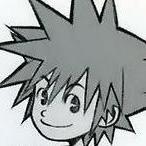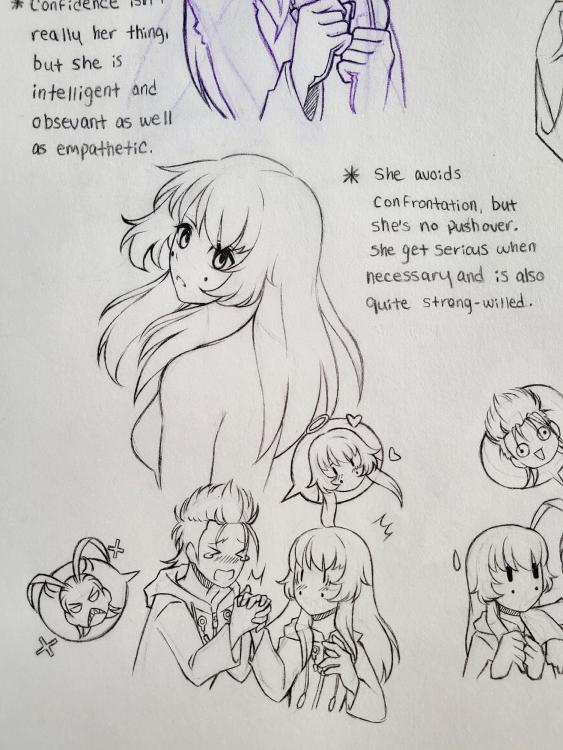Note: This is a special chat topic! This means that posts can be shorter and more casual here. Posts here are linked with and may appear on our Discord server.
- Replies 13.6k
- Views 370.9k
- Created
- Last Reply
Top Posters In This Topic
-
ali3n.0bserv3r 1,298 posts
-
Otti#8624 532 posts
-
Snakeskin94 518 posts
-
pablo5425 498 posts