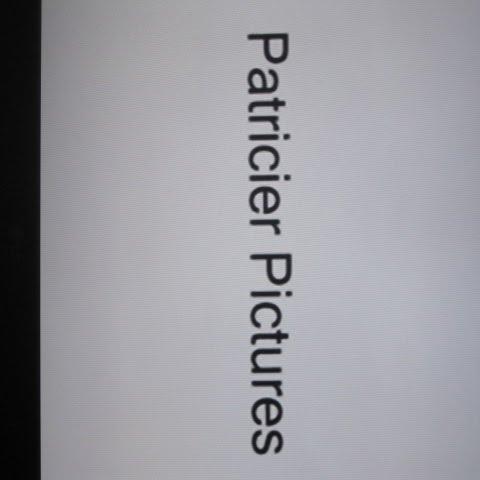http://kh13.com/videos/
- Replies 66
- Views 4.8k
- Created
- Last Reply
Top Posters In This Topic
-
Riku21Terr 7 posts
-
demons tooth 27 6 posts
-
DChiuch 5 posts
-
Sora96 5 posts
Most Popular Posts
-
i love this!
-
Can not wait fr the day were we will see the Kingdom hearts 3 logo on there
-
Except for BBS I guess. There is no emulator availabled yet who can emulate this game smooth and flawless. Even with a up to date hardware it lags. Another way of recording is, to capture the vide