- Replies 1.2k
- Views 52.8k
- Created
- Last Reply
Top Posters In This Topic
-
Anonn0000 224 posts
-
kh Memories Skyskraper 163 posts
-
Junko 115 posts
-
Weedanort 97 posts









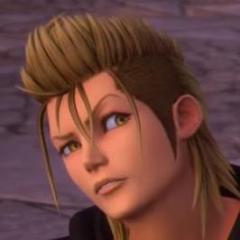



You just simply have to amuse the person above you. Let me explain.
Person 1: Amuse me
Person 2: *Grabs flute and starts playing. Now amuse me!