- Replies 56
- Views 4.1k
- Created
- Last Reply
Top Posters In This Topic
-
passionx3 4 posts
-
Nathan Hatton 3 posts
-
mgmkidKH 1 post
-
Kaneki Ken 1 post
Popular Days
Do you intend to buy the HD remix once it's released next year? 224 members have voted
-
1. Do you intend to buy the HD remix once it's released next year?
-
Yes, I do. I am definitely going to buy this!135
-
I hope too.35
-
Not sure yet.24
-
Nah, I'm not getting it. I don't have a PS3.21
-
If it's not released in my region then I'll just import it.6
-
Please sign in or register to vote in this poll.








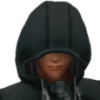



Do you intend to buy the HD remix once it's released next year?
I'll... Getting a PS3 two years ago has finally paid off! ;P
And you?