- Replies 190
- Views 9.3k
- Created
- Last Reply
Top Posters In This Topic
-
HarLea Quinn 52 posts
-
OkashiraKenrex 35 posts
-
coolwings 24 posts
-
teh lazy prince Xylek 14 posts





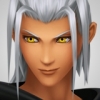

.thumb.png.a977f4e19b8acda74d585ea8aef3be5b.png)

Since Kirux won't let me flirt with Lea, I'm making a fanclub.
Everybody, join and flirt with Lea!