- Replies 80
- Views 5.6k
- Created
- Last Reply
Top Posters In This Topic
-
Marlene'Loccsz' 29 posts
-
DestinyLocks 13 posts
-
bit 6 posts
-
Demyx. 4 posts
Most Popular Posts
-
Hi Marlene! I'm Kirby; welcome to the community! We're glad to have you here. I'll be more than happy to help you find your way around the site. You'll love it here. Anyway, if you have any que
-
lol hey and thanks )) and yeah i am
-
Thanks everyone ^.^





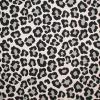



Hey i'm marlene i new to the site so welcome me and show me around cause i do NOT know what to do i'm a girl i'm 15 years old yeah i'm young . Lol. i'm a sophmore in high school and i do not know what else to say but for now buy and chat with me get to know me .
Lol. i'm a sophmore in high school and i do not know what else to say but for now buy and chat with me get to know me . 