- Replies 55
- Views 3.6k
- Created
- Last Reply
Top Posters In This Topic
-
PikachukeybladeMaster 2 posts
-
Fi0078 1 post
-
Orchestrafanboy19 1 post
-
Shulk 1 post
Popular Days
Most Popular Posts
-
For me it was DDD. There was Xemnas, there was Ansem SOD, there was the original Xehanort and there was Riku being a dream eater the whole time but no one knew until the end. Xion and Roxas and Namine
-
BBS the kingdom hearts version of star wars
-
Its between Birth by Sleep and 3D, so many things about organization XIII were revealed




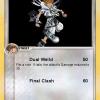





Between the KH games released so far, which plot surprised you the most?
I guess it was Birth by Sleep, cause it revealed so much about everything
And you?