- Replies 52
- Views 3.9k
- Created
- Last Reply
Top Posters In This Topic
-
Ben G 8 posts
-
SHAZOW 7 posts
-
Moochieh32 5 posts
-
user1 2 posts
Popular Days
Most Popular Posts
-
I fell asleep at the computer with the package details page on saying that the package is out for delivery but wasn't delivered yet...woke up to see the package was delivered and checked the front sto
-
Just got it 23 minutes ago! And OMG, the art book is the case! (didn't watch unboxing videos) That is so cool! Now I just have to figure out how to download the dynamic theme. (got my copy from square
-
got mine at 2:30pm today at traverse town boss sora at level 11 i tried to get my sora up higher on destiny islands but i didn't feel like fighting riku a bunch but i finally won the race on my





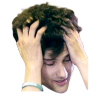




I just got my copy and the artbook! I have to say that this game looks awesome in HD! So what are you doing now in your game?
I have to say that this game looks awesome in HD! So what are you doing now in your game?
Right now I'm finding all the food for my raft and got Sora to level 11.