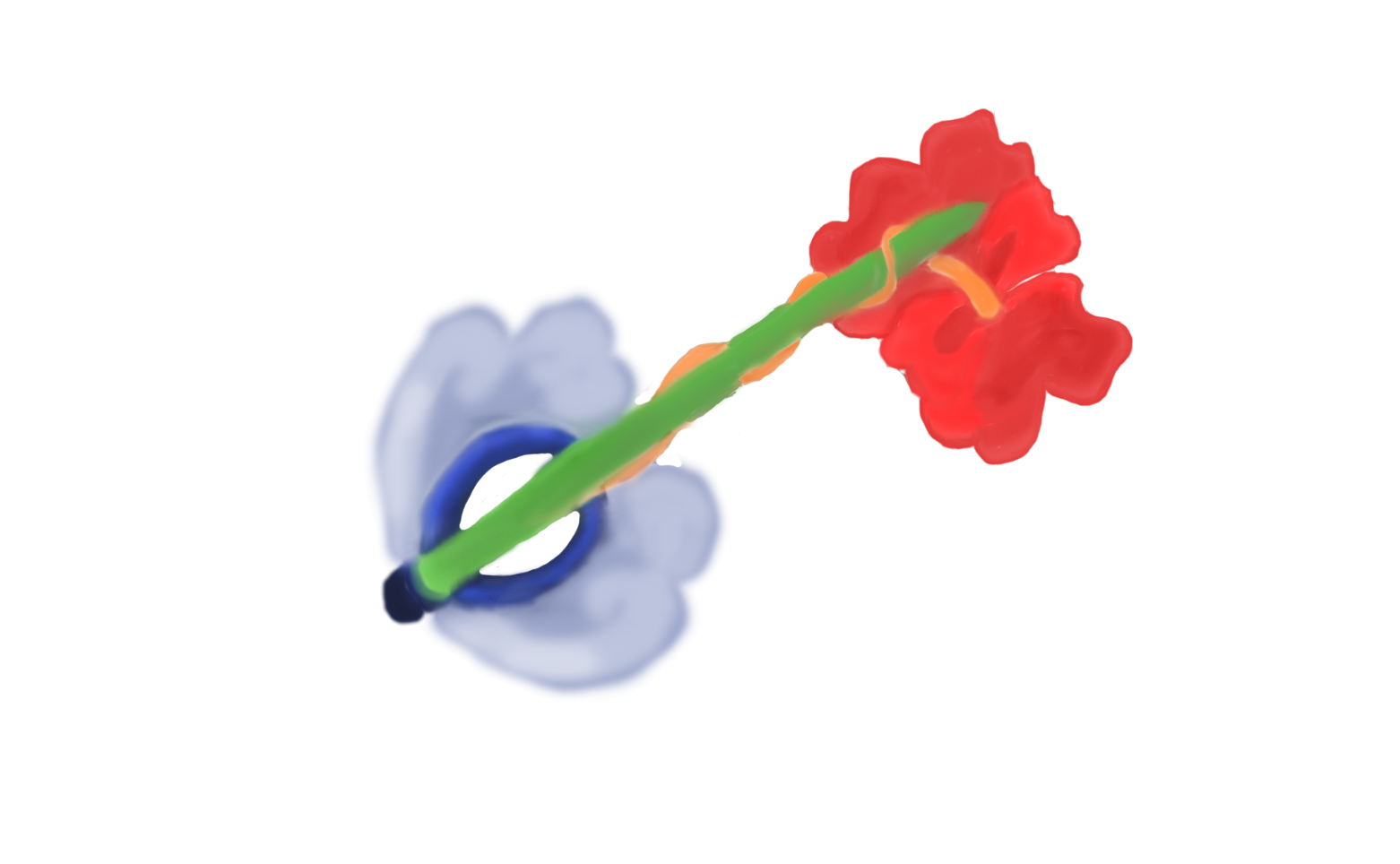Yes this is my first designed keyblade and it's called Ohana and is inspired by Lilo and Stitch and Hawaii itself. The main point of the keyblade started when I made a video of worlds I would like to see in KH3 and then I saw Lilo and Stitch that same day. Thinking of if Hawaii was going to be a world in KH3 I would like it to have a beautiful keyblade that would resemble Hawaii and have elements from the movie. I started on sketching the keyblade by scratch and the first thing that popped up in my head was the main Hawaii flower that represents family Ohana. The flower was going to be the main focus on the keyblade and I made the flower with the same color as from the movie. Next up was the main holding for the keyblade and I wanted to make something original and fresh so after watching the movie and seeing the beauty of Hawaii I thought that the waves that represented freedom was the perfect choice for the main hold of the keyblade. Originally I also had at the end of the keyblade where usually the Mickey mouse was a Tiki head instead but in the end I scrapped it and just kept the flower and waves both having important messages. The flower is tied together to the keyblade meaning no one gets left behind and Ohana means family. And the reason I choose the color green for the keyblade is because Hawaii is full of life and life comes with beautiful nature. Im actually really proud of what I made and I will probably make some more on my way in the near future.
And here's the pictures the finished one and the sketch
Yes this is my first designed keyblade and it's called Ohana and is inspired by Lilo and Stitch and Hawaii itself. The main point of the keyblade started when I made a video of worlds I would like to see in KH3 and then I saw Lilo and Stitch that same day. Thinking of if Hawaii was going to be a world in KH3 I would like it to have a beautiful keyblade that would resemble Hawaii and have elements from the movie. I started on sketching the keyblade by scratch and the first thing that popped up in my head was the main Hawaii flower that represents family Ohana. The flower was going to be the main focus on the keyblade and I made the flower with the same color as from the movie. Next up was the main holding for the keyblade and I wanted to make something original and fresh so after watching the movie and seeing the beauty of Hawaii I thought that the waves that represented freedom was the perfect choice for the main hold of the keyblade. Originally I also had at the end of the keyblade where usually the Mickey mouse was a Tiki head instead but in the end I scrapped it and just kept the flower and waves both having important messages. The flower is tied together to the keyblade meaning no one gets left behind and Ohana means family. And the reason I choose the color green for the keyblade is because Hawaii is full of life and life comes with beautiful nature. Im actually really proud of what I made and I will probably make some more on my way in the near future.
And here's the pictures the finished one and the sketch