- Replies 76
- Views 18k
- Created
- Last Reply
Top Posters In This Topic
-
outbackjim21 5 posts
-
Shulk 5 posts
-
HeyMouseSayCheese 5 posts
-
hatok 4 posts
Most Popular Posts
-
poor Re:Coded gets so much hate considering it's one of the best KH games
-
Dream Drop Distance. Didn't feel like other KH games. Nothing to really do once you beat the game (which took me like 20 hours to do.)
-
She justifies why it took a year for Sora's memory to be fixed when KH2 practically shows the process take place in a week. She also provided an interesting moral dilemma for Riku and was presented as




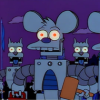


Which game from the KH series is your least favorite so far?