A Keyblade modeled after Nightmare Fredbear of Five Nights at Freddy's 4! This Keyblade is designed to deal more Darkness Damage, falling short in range. The hilt guard is designed after the body of Fredbear, split between his stomach mouth. The shaft of the Keyblade is another representation of the stomachmouth, with a clamped shut mouth forming the majority of the blade, and another "head" portion above. This head portion has one of Fredbear's eyes, and his purple hat. The teeth of the blade is a full version of Fredbear's snout, including the double row of teeth. The Keychain Token is that of the sprite of the Fredbear plush, or rather Psychic Friend Fredbear. The name of the blade comes from the more aggressiveness of the Nightmare Animatronics, but also the focus on mouths throughout the game. The world logo is a creation of the house, with heavy horror elements for the self named Nightmare House.
View in the app
A better way to browse. Learn more.













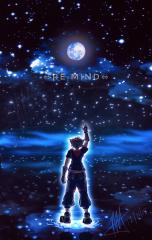


Recommended Comments
Join the conversation
You can post now and register later. If you have an account, sign in now to post with your account.