I've been having a blast drawing Y!Xehanort recently. Even more so while I wait for the unknown date of it's update release of Dark Road. I may consider drawing something Xehanort related from the story that stood out to me and post it every week...maybe. We'll see how my energy will sustain itself. But something to keep me occupied. This scene stuck with me since I first watched it back in 2020. Even more so that it was the final nail in the coffin that made Y!Xehanort my favorite character in the series. It made me want to learn more about him and I want the update to get here sooner to finally have all the answers that I needed.
View in the app
A better way to browse. Learn more.











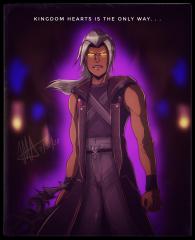
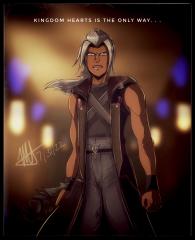



Recommended Comments
Join the conversation
You can post now and register later. If you have an account, sign in now to post with your account.