New PSN avatars for Kingdom Hearts III Sora, Donald, and Goofy will be available to fans with a Japanese PlayStation Plus membership! The avatars will be available from January 18, 2019.
You can check them out below!
A better way to browse. Learn more.
A full-screen app on your home screen with push notifications, badges and more.
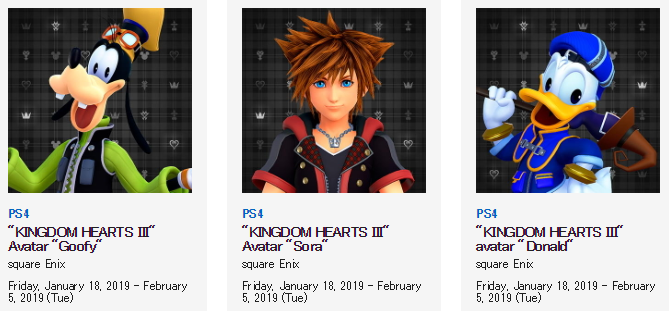
New PSN avatars for Kingdom Hearts III Sora, Donald, and Goofy will be available to fans with a Japanese PlayStation Plus membership! The avatars will be available from January 18, 2019.
You can check them out below!

Recommended Comments
Join the conversation
You can post now and register later. If you have an account, sign in now to post with your account.