As of April 4th, 2016, when we learned of the North American release date for Kingdom Hearts Unchained χ, the official Kingdom Hearts website has updated to promote the release. A large reminder of the April 7th, 2016 release date appears at the top of the page above a link to the Kingdom Hearts Facebook post of the announcement. Lastly, the site includes the announcement trailer that was first shown at E3 2015.

As of right now, there is nothing more to view on the official site, but it may update again once the game is released.




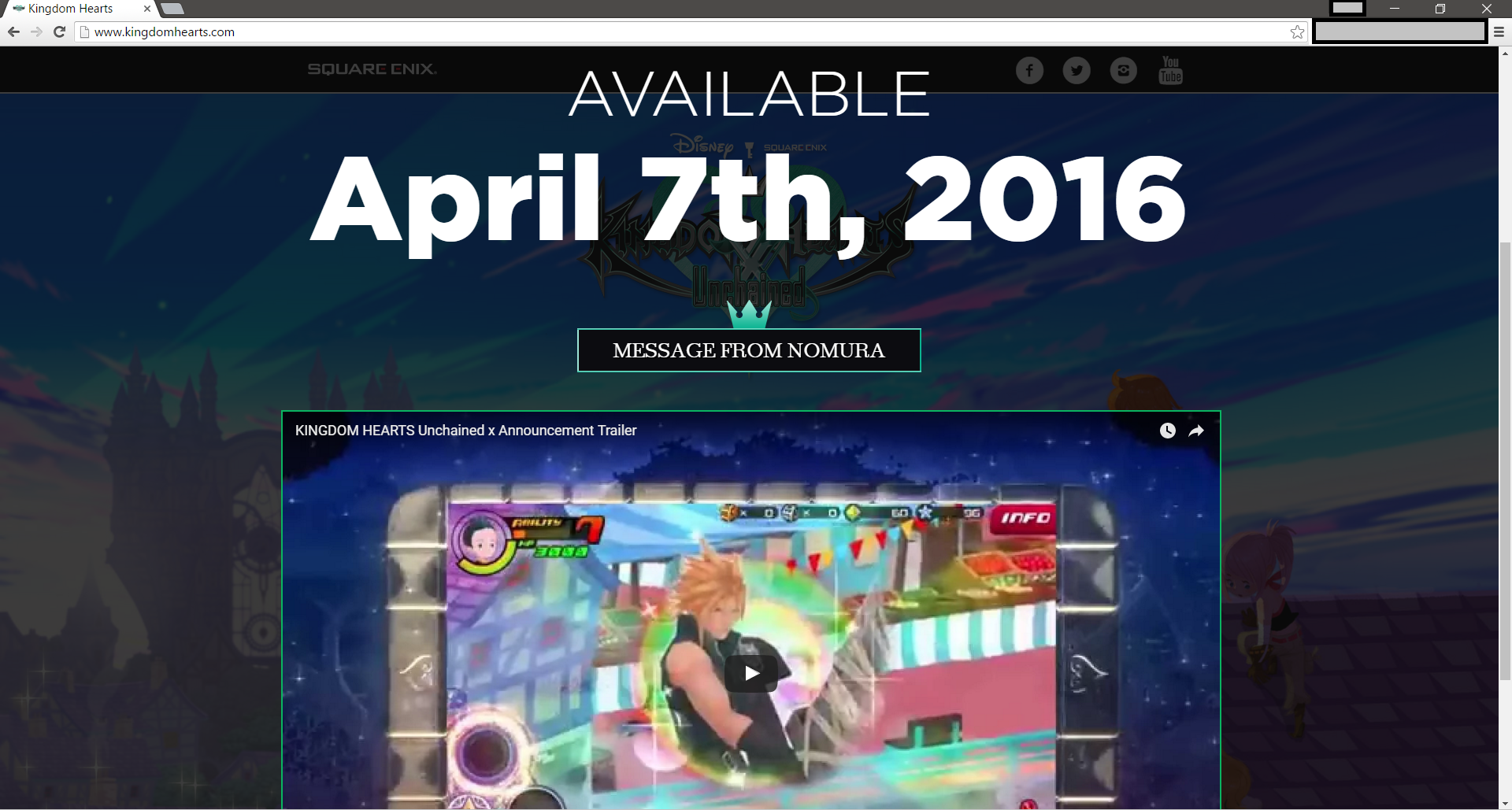


Recommended Comments
Join the conversation
You can post now and register later. If you have an account, sign in now to post with your account.