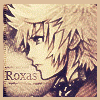Everything posted by roxasora91
-
What's Your Nobody Name?
roxel.., or axerox
-
Do you like school??!?
hate school love university
-
What did you choose?
What did you choose when you were in heart station. I chose the sword. What did you guys choose?
-
LET'S TALK FINAL FANTASY
my fav ff is 10 favorite characters cloud,tidus,yuna
-
Favorite Organization XIII member?
axel and roxas are my fav characters
-
kh bbs why roxas
what do you mean not real
-
kh bbs why roxas
awww i cant wait to know more
-
kh bbs why roxas
what does he mean erase me how ? why?
-
kh bbs why roxas
why in kingdom hearts birth by sleep ven looked just like roxas maybe he is roxas but its his unbirth form that means roxas still not exist but it maybe his unbirth form or something does someone have any other ideas
-
which new world in bbs you want to visit more
i realy wanna visit Castle of Dreams
-
Favorite Keyblade in KH1
Oathkeeper was my favorite
-
who do you think was more difficult?
riku was strong
-
Who's beat the game 100% on Hard?
100 is it posible i compleate game but there was missions in jemmy journal
-
What's the lowest lvl you've beaten this game at?
oh and that spesial very hard mode 94 lv
-
What's the lowest lvl you've beaten this game at?
beginer 99 lv normal 68 proud 55-60 cant remember
-
Favorite KH2 cutscene.
i like the opening , all scenes in mansion-roxas and and scene where axel dies , when i first saw it i cry 30 minutes
-
Who actually LIKED the card system?
i play it and it was cool but i think normal sistem is better than card sistem wanna play it on ps2 i played it on my psp
-
Kingdom Hearts Birth by Sleep, Dengeki PlayStation interview.
cant wait for it i want to play that demo
- hi everyone
-
Who will you play as in Birth By Sleep?
ven because he looked like roxas maybe he is roxas
-
whose mode you will play 1st
i will play as ven 1st
-
Kingdom Hearts Birth by Sleep, Tokyo Game Show 2009 trailer.
hope they will upload demo to psn soon
-
Last movie you saw
the last film i saw 1.LoL 2.just frends 3.harry potter and half blood prince
-
Whoa, did anyone see this?
looks very cool
-
Are Organization XIII evil?
organazation XIII are not evil they just want to have a heart how can roxy and axel be evil if they look like angels