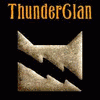Everything posted by qwigoqwaga
- heya!
-
Robot
awwww you made luzze go emo! *gets tape and tries to put Spain back together*
-
Step 1:Put you're music library on random...
1. Rock and Roll Fantasy - Bad Company 2. The Logical Song - Supertramp 3. Abracadabra - Steve Miller Band 4. Hurts so Good - John Mellencamp 5. Breakdown - Tom Petty
-
my kitty ish sleeping!
ikr it is
-
who are you in kingdom hearts
1. goofy o.@ what the heck..... 2.sora 3.donald then the others didnt even have a little green bar for 'em
-
my kitty ish sleeping!
awwww but it's fat made from cuteness :heart:
-
my kitty ish sleeping!
I know dogs are fattys Clueless
-
Robot
lol luzze spanish was 4.....5 was supposed to be japanese but someone mustve labeled it wrong
-
Word of Advice
o.@ interesting.......................
-
who are you in kingdom hearts
nothing showed up for me
-
Whats your favorite Animal?????
I has 2 kitties :heart:
-
Whats your favorite Animal?????
yay for kitties!
-
Whats your favorite Animal?????
kittys
-
my kitty ish sleeping!
I think it should be Cats.......and thats all (with the exception of a few select dogs)
-
my kitty ish sleeping!
cats eat dogs? really.....? *points to the > symbol that looks like a mouth*
-
question
well it wont work with you, you all ready have one
-
FEAR THE PANDA VIRUS!! O___O
your computer screen went green and a bunch of pandas appeared? your computer is going insane......or you're going insane.................................the second one is more likely
-
my kitty ish sleeping!
here let me help you [throws a laptop at clueless] yes *throws applesauce at clueless*
-
my kitty ish sleeping!
omg that accomplished so much
-
i feel stupid...
maybe it stands for like killer hamburgers 1 or someone ment to do kh13 and forgot the 3
-
don't you just love my sister?
me too
-
so last night i had a dream....
hooray for strange and random dreams!
-
my kitty ish sleeping!
kitties attack!!!!! *clueless ish attacked by qwig and thousands of angry fluffy kitties*
-
i feel stupid...
OMG its a pickle!
-
ShelSPACESilverstein...???
I was boreeeeeeeeeeeeeeeeeeeeeeeeeeeeeeeeeeeeeeeeeeeeeeeeeeeed so I just went back as far as it went and went forward from there untill I found an interesting post