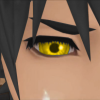Everything posted by Vanitas
-
Vanitas's status update
The angle looks less than 120 degrees so yet the only the conceiveable answer is that of 120 and 60. *Brain explodes*
- Vanitas's status update
- Vanitas's status update
-
Vanitas Drawing
Dont i look hawt.
-
spoiler warning - in due time I too will be batman
HARVEY DENT.... CAN WE TRUST HIM
- Vanitas's status update
- Vanitas's status update
-
Kingdom Hearts 2 Challenge run Ideas!
You can only play with one hand or both feet.
-
Quake Live.
When i was in china, there was a televised show for Quake Republic. Same game?
- Vanitas's status update
-
Looking for a new profile pic thing. Vanitas or Young Xehanort?
No. no vanitas You cant have him
- 3 hours downloading half an hour installing 10 mins to start the damn game and now it's gonna pat...
- ....I had no idea Riku would say different things before passing out in the last world...*Drops &...
-
Boss Theory (Possible Spoilers)
Impossible.
- So...... sore.....
- Vanitas's status update
-
Expert Run
Did it with only Kingdom Key thinking thats how i get the secret ending.
- Vanitas's status update
-
wat wuld u do do have ur life like kingdom hearts?
Conquer the World.
-
i need two more attack cards for recom!
oh wait this is re com. nvm lol
-
i need two more attack cards for recom!
diamond dust? Metal chocobo? one winged angel?
-
WHY IS XEHANORT BLACK!?
If villains are always black, wouldnt it be racist to make him white?
- Vanitas's status update
- Pokemon teams
-
freedom of speech allows me to say what I want, but my conscience prevents me from saying it.
You cant always speak your mind. But on the off chance you do, you have a patriotic shield. All but impenetrable.