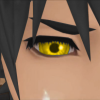Everything posted by Vanitas
-
freedom of speech allows me to say what I want, but my conscience prevents me from saying it.
Cardinal Rule Freedom of speech is your fallback point.
-
Funny, but true, Pokemon
Why have I not thought of this....
- Hello!
-
Vanitas's status update
Read this somewhere. Welcome to the internet. Where your true personailty comes out. Everyone is an actor IRL
- Vanitas's status update
-
NOOOOOOOO!!!! I MISSED THE ICE CREAM TRUCK!!!!! FUUUUUU!!!!
I heard it go by my neighborhood and saw it out the window :'(
- Vanitas's status update
-
(ノ◕ヮ◕)ノ*:・゚✧ I BROUGHT IT BACK TO LIFE AND I FEEL PROUD
Kill it with fire.
-
3 months late but here it is! XD
Was there Chain of Memories?
-
Just saw the music video for "Starships" for the first time.....
Sounds awful
- Vanitas's status update
- Wanted: Celebi Pokemon White
-
Dissidia Duodecim(Strategies for winning battles)
Kain... my best character. Here's two ridicuolously (In my opinion) op combos. Onion Knight assist btw 1. Hit Crashing Dive, making sure you stomp them onto the ground. Onion Knight assist. And right as the last Blizzard hits and knock them up, use rising drive. 2. Kinda of the same as the first. Hit Celestial Shooter making sure you hit them against the ceiling of the map and then hit Sky Rave. Its so good its almost unfair. And if i remember correctly, theres a combo that works with Gilgamesh and Gabranth. Hit Tsubamegaeshi and when the enemy hits the ground, Gabranth assist. RIght when you recover go for Tsubamegaeshi again and this time when the enemy hits the ground, Gabranth should have just finished his combo and will nail the last hit ( knockback ) on the enemy. If that last hits slams them into a wall you can go HP attack on them. And Lighting. If i remember right, if you are close enough when you hit Aeroa, you can hit Lighting Strike right afterwards. There was something else with Blizzara and Thunderfall that i cant remember.
- Vanitas's status update
- Vanitas's status update
-
I know who Amon is
The face of the Equalists.
-
I'm trying to master Jecht in Dissidia 012. With good timing, his combos are some of the best in...
Have not played dissidia in forever. I was pro jecht
-
the seven lights SPOILERS
I think i was interperting wrong was the problem lol.i now think MX meant that the lights were supposed to be Sora and the last guy, with the sora and the last guy on the side of MX. So the missing three would be Ventus, Aqua and Terra.
-
my english teacher gave me 2 essays to write and a project to do then my math teacher gave a proj...
I have summer math, summer history, and summer english. FML
-
the seven lights SPOILERS
http://www.youtube.com/watch?v=2_c4EShvx5s His words were "In other words, three lights are missing" Im starting to think im just interperting this wrong.
-
Google finds boy with hand in pants....
You can tell by his face thats he's thinking: "Its all clear!"
-
the seven lights SPOILERS
Its not the list. Its the math. Isnt 7 minus 2 is 5 is it not?
-
the seven lights SPOILERS
I feel stupid because i cant seem to do the math lol So mickey said there was 7 lights at the end and began listing them off. MX says sora and the last one are on his side and so 3 lights are missing. Mathmatically wouldnt that be 2? 0_0 the answer is simple and im stupid for overlooking, i just know it.
-
Help with a decision
Im fairly certain the wii has a hard drive? If it does (to lazy to check) just use that and a new wii.
-
Guess who's outta school, and going to high school next year!!!
Me. Honors classes are gonna kill me. Really actually gonna kill me. -_-