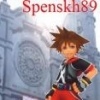Everything posted by spenskh89
-
The paranormal.
I knew there had to be something about you i didn't like. I found it!
-
Last Post Wins!
REALLY!!!!!!!!!!!!!!
-
Do you want Sora to turn on Winnie The Pooh in a future title?
I LOVE THIS IDEA!!!!!!!!!!!!!!!!! TURN MAN TURN!!!!!!!!!!!!!!!!!!!!!!!!!!!!!!!!!!!!!!!!
-
Last Post Wins!
WIIIIIIIIIIINNNNNN!!!!!!!!!!!!!!!!!!!
-
Some people on here keep ignoring me.
@ Sora's Little Helper not you buddy
-
Hypothetical question #2
NOOOOOOOOOOOO!!!!!!!!!!!!!!!!!!!!!!!!!!!
-
Smile
- spenskh89's status update
- Smile
It's easy. Just post pictures of people or things smiling. I will post mine later today when I can get to an computer.- Name The Song You're Listening To Right Now!
True colors by cyndi lauper- What type of 3D pictures would you like made for your 3DS?
Matrix or jumper maybe I am number four- I think my couch is gay
Yea my couch keeps feeling me up.- can't talk now, boss fight
Got Get'em Man!- Only one more day and is back college again.
aww- Admit it, you all think my avvy is adorable
more like scary.- It's so cold!
- GRRRRRRRRRRRR!!!!!!!!!!!!!!!!!!:X
GO SUCK COCK!!!!!!!!!!!- GRRRRRRRRRRRR!!!!!!!!!!!!!!!!!!:X
GO TO HELL gentlemanS!!!!!!!!!!!!!!!- GRRRRRRRRRRRR!!!!!!!!!!!!!!!!!!:X
YOU ALL SUCK!!!!!!!!!!!!!!!!!- My sis's 8th birthday is full of....KIDS!!!!!
yes happy b day to her.- Which forums are you most active in?
Random.- spenskh89's status update
- DeadLocked
I am confused at the storyline here and this is my first rp .- my friend told me she's in the mood to eat a cat..........
O.O- Don't you want me baby (XD It's from a song people)
*sighs* Forget I even made this thread.