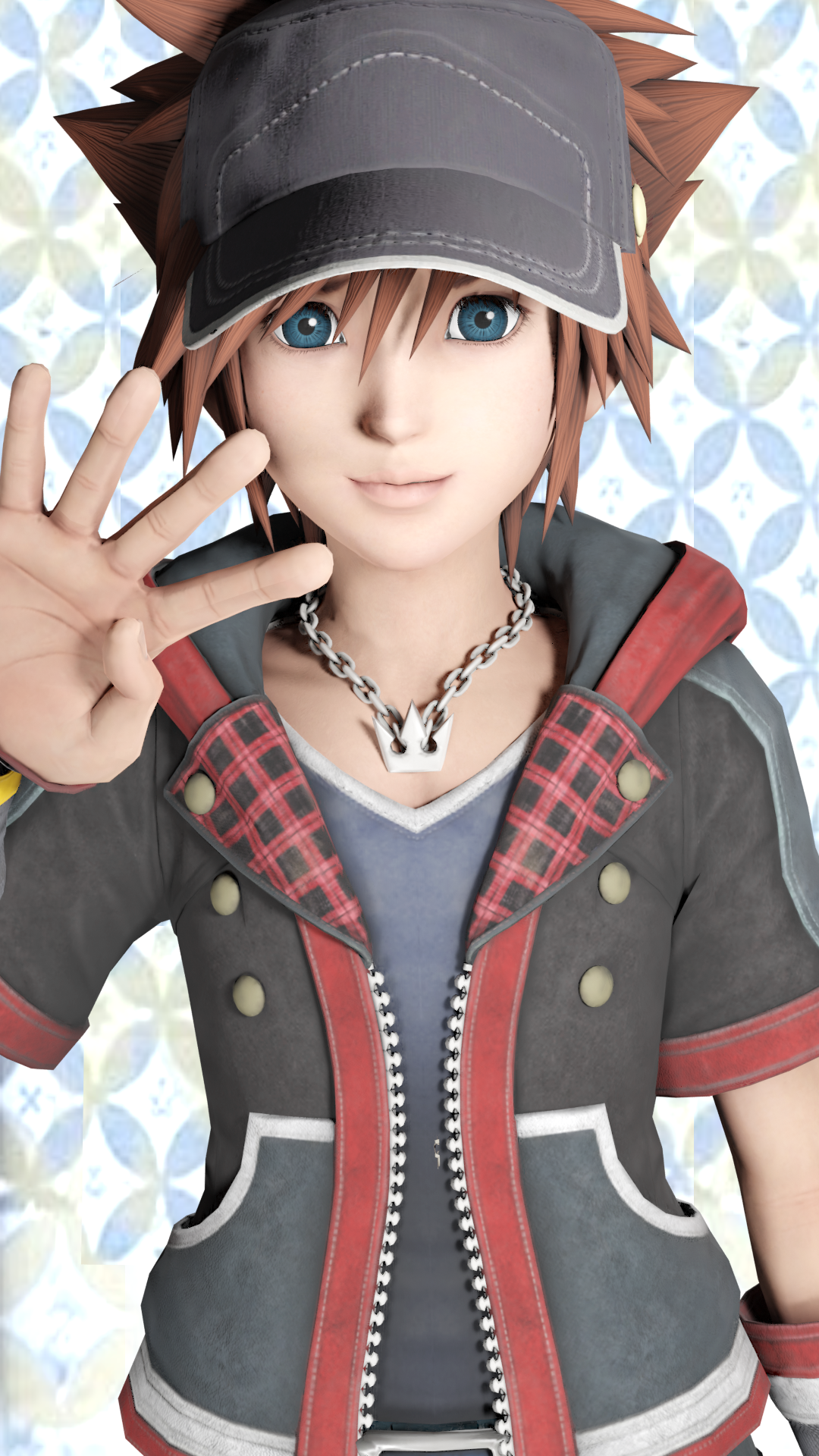
Everything posted by Soul Eater Evans
-
Sora's new look
Sora's new outfit is perfect to me! I can't get enough of it, it's so cool. The flatter hair, the cuffs with open hands/palms, the more realistic take on the KH3 jacket. I'd buy the play arts kai of it instantly. If anything, I kinda want to see what it'd look like with the disney kh3 world filters as well.
- [UPDATE] Kingdom Hearts 20th Anniversary Recap & Breakdown
-
Any older members here?/Excited for KH4!
Kairi is the one I'm looking forward to the most, my heart won't be able to take it
-
Any older members here?/Excited for KH4!
Joined in 2010, I'm soooo excited for KH4 Sora's new look is everything I could ever ask for
- [UPDATE] Kingdom Hearts II Naminé & Roxas plushes available for pre-order
- [UPDATE] Kingdom Hearts Sora, Kairi & Riku Play Arts Kai figures announced & available for pre-order; 2023 releases
-
like this staus if you're stupid enough to think you can like staus updates on KH13
I think we should greet blossom again
-
If we ever get a KH13 Neopolitan, I will seriously change my name to RT.
Lmfao.
-
like this staus if you're stupid enough to think you can like staus updates on KH13
totally wasnt thinking of this status the other day or anything, b-baka
-
I have more than 450 hours invested into Omega Ruby.
Look, Emiya-kun. People normally don't say baka when they post.
-
I have more than 450 hours invested into Omega Ruby.
Pokemon is forever Merc It's not like I bought the game last month or anything
-
Say what you want about pokemon BW2, I still love Colress's theme.
You have summoned me.
-
I have more than 450 hours invested into Omega Ruby.
I have every single legendary at the moment, now to start catching and breeding.
-
I have more than 450 hours invested into Omega Ruby.
I'm trying to make a living dex in Omega Ruby right now. Your avy is amazing.
-
Would someone be kind enough to explain to me what 'loli' means?
And then he had fourteen lovers, one of them a loli.
-
Would someone be kind enough to explain to me what 'loli' means?
Next thing you know he's studying The Tale of Genji
-
Would someone be kind enough to explain to me what 'loli' means?
that's Braixen Sen
-
Would someone be kind enough to explain to me what 'loli' means?
this ^
-
"Happy Birthday to America!"
I wanted to take the blame if it goes wrong sis ;_;
- Soul Eater Evans's status update
-
I have now become my own worst nightmare.
- My mom said I'm getting a lot of Kuroshitsuji stuff for Christmas~
Sebastian, stop wasting time with those cats. You know I'm allergic.- Welp. I probably should edit my bio sometime.
Full train on the badass Kaneki avatars.- Im tired and I have a room to clean. Which means I am logging off now. Bye, Ill see you when I lo...
I WILL SUMMON YOU WITH SONGS OF JEALOUSY- Im tired and I have a room to clean. Which means I am logging off now. Bye, Ill see you when I lo...
- My mom said I'm getting a lot of Kuroshitsuji stuff for Christmas~






