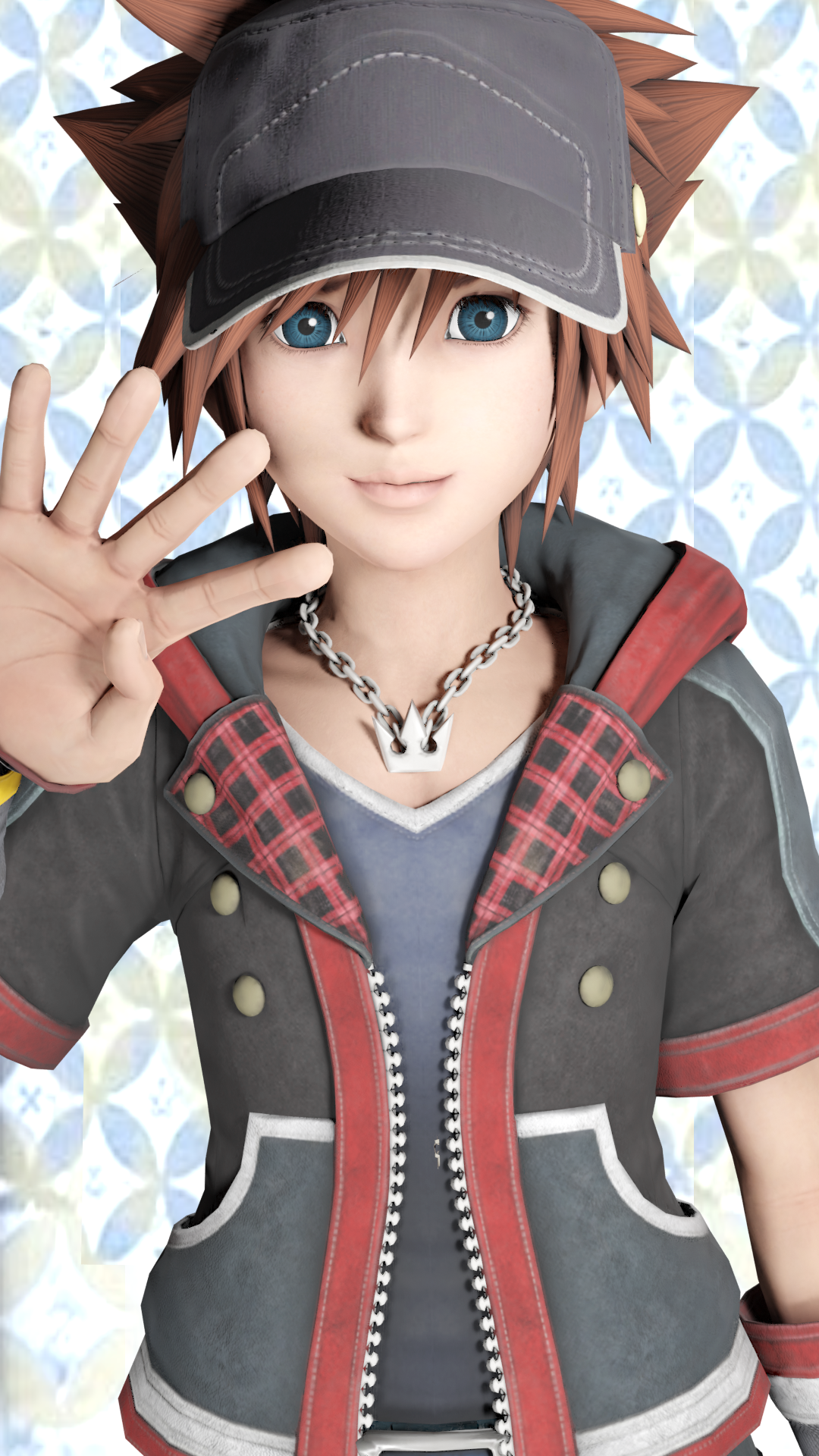
Everything posted by Soul Eater Evans
-
Would someone be kind enough to explain to me what 'loli' means?
that's Braixen Sen
-
Kuroshitsuji: Book of Roses
"Oh, I'm sure I'll think of a suitable prize." Veran teased, staring at his master wth a completely serious expression. Veran dressed in his usual, dark attire which matched Aya's dress, sitting in the back of the carriage with her. A smooth, peaceful ride, he seemed quite relaxed although in reality, Veran was alert and prepared for any "surprise" stops from unscrupulous visitors. The Pandora property was quite large, and he could already begin to see it from the distance.
-
Would someone be kind enough to explain to me what 'loli' means?
this ^
-
Kuroshitsuji: Book of Roses
Blood trickled down Veran's hand as he caught the bullet with his palm, feigning indifference. He was actually quite weaker than normal demons, yet what he lacked in brute force, he made up in loyalty and capability. Suddenly appearing by Aya's side, he held the stained bullet toward the sun. "Heh, it's been a while since Lady Aya has given me a gift. I'll be sure to cherish it and return the favor at an appropriate time." Pulling out new gloves from his pocket, he replaced his blood-soaked pair while walking towards the mansion with his master. "I agree, tardiness to an invitation wouldn't be setting a good example from the Everus ménage."
-
Kuroshitsuji: Book of Roses
"Yes, my lady." the demon replied, holding a hand over his chest and the other behind his back. Donning a monocle and parting his hair to his left, Veran shook his head lightly. "Kannst Du mir mehr über Dich erzählen. It would be helpful to have more confidence in your tone, lest you make a linguistic error. That would certainly be even more embarrassing." Walking over to a window, the temperature seemed to be at a decent condition, inferring from the sun and grass. As a demon, he was immune to such feelings, although he was certainly sure his body was warm. "We may continue supplementary lessons on this topic later. For now, it's time for your marksmanship lessons." Standing in a field a few meters behind their mansion, he set up ten targets made of hay in the shape of people, with various pieces of paper colored with red circles hung at strategic spots. "As you've learned in the past, simply aiming at a person isn't enough. Knowing their vital spots can save an extra bullet which may, in turn, save your life." There was also a wall further back with a few target spots on them. Brandishing two antique, fully-cocked flintlocks from his coat's tail, he held them straight before firing them at the dummies. Thick, white fog emanated from his gun as a loud sound pierced the air, the heads of the two practice targets having a clean hole in the center. Smirking, he desired to fire more, but held the hunger back, just as he had done throughout his life. "Refrain from pulling the trigger immediately when your sights are accurately on them." Veran advised, his hair devilishly parted down the middle, "Strive for a smooth and slow press until your mind has grown into the habit."
-
Codename: CIRCUS
~~(Ran) "Duly noted." Ran replied casually, finishing the inspection of the ninth and final snake, known as Webster. Letting it slither onto Snake's arm, he proceeded to wash his hands. "If you have no further questions, that would be all for today. I'm quite sure that the bulletin board for today has been set up." ~~~(Snake) Snake found himself lightly blushing from Raven's touch, staring at her with wide eyes. "I'll make sure to remember that..." He replied, facing the ground while smiling lightly. Collecting his friends, he pushed the entrance to the tent aside, preparing to leave together with Raven before facing Dr. Iori with a calm countenance. "Thank you for your service... but you should try conducting your profession with a more whole-hearted attitude, says Donne." ~~(Ran) "I'll keep it in mind." The doctor replied with bored eyes, never intending to keep it in his mind at all. Twirling his pen, he looked down to the medical records of the circus, resuming his daily activity.
-
Kuroshitsuji: Book of Roses
Veran smiled lightly before closing his eyes, walking over to his master. "Yes, Milady." He was quite accustomed to dressing her without looking, and knew that there were areas to avoid touching. Carefully, he lifted off her night clothes before dressing her with her selected attire, buttoning her shirt and placing on her other garments without even brushing his skin against her. A normal butler wouldn't be capable of coordinating his master to her clothes with the gracefulness of a waltz, but Veran was simply one hell of a butler. He slid on her thigh-high socks and her black flats before gently taking the eyepatch from her hand and tying it around her head, making a cute loop as he fastened it. After tightening the strings around her dress for a fit that was just right, he finally allowed himself to open his eyes. He gave her a moment to admire her reflection in the mirror, knowing that she was fond of such outfits.
-
"Happy Birthday to America!"
I wanted to take the blame if it goes wrong sis ;_;
- Soul Eater Evans's status update
-
Kuroshitsuji: Book of Roses
With a swift stride and silent steps, the butler known as Veran opened the door to his master's room. His hair was messily parted to the right of his forehead as he wore a sly expression on his face. Knowing that the servants had already prepared breakfast in the dining room, he would be able to watch his master helplessly struggle to get out of bed and to her breakfast. If he was lucky, perhaps she would even beg him to bring her breakfast straight to her room. It was the little things like these that made him smirk, thoughts on how to get on his master's nerves. "It is time for you to get up, Milady." His voice rang across the room, light and soft, almost condescending. "The servants have prepared pancakes in the dining area and you have received a letter." Pulling it out from his inner coat pocket, he stared at it curiously. "From the stamp, I do believe that it is from the Earl of the Pandora Household. It would be best if you made your way to breakfast." Veran stood silently, waiting for further prompt from his master.
-
Kuroshitsuji: Book of Roses
Character Sheet- Name: Veran Sterben Age: Unknown Gender: Male Appearance: Contract Seal Appearance/Description and location on body(nothing inappropriate, for demon and demon masters only)- On the palm of Veran's right hand, hidden underneath his gloves. Biography(Optional for Butlers)- Weapon(Optional for Masters)- A folding pocket knife with various tools attached to it and two flintlock revolvers that he keeps under his coat. Anything Else- Quite hungry A bit of a showoff Likes to tease Aya and get on her nerves
-
Here's some Polka ( ͡° ͜ʖ ͡°)
And here's something that may be remotely similar to what you were expecting to hear.
-
Codename: CIRCUS
~~(Ran)"And hello to you, young raven," the doctor greeted emptily, now turning his attention to the snake known as Goethe. "It seems I have lots of company today." Barely managing to get those words out due to not being one for multitasking, he continued to check for any signs of shedding. ~~~(Snake) Snake turned to the young woman, staring deeply into her eyes with a neutral expression. "Hello, Raven~ You look quite lovely today... says Emily." The emerald serpent twitched slightly from Raven's grasp before pressing against her affectionately, enjoying the petting. The asp known as Oscar glared curiously at the newcomer with alertness, wrapping itself around Snake's arm. "What brings you here to see us, hm? Says Oscar."
- Codename: CIRCUS (Sign ups and Discussion)
-
Codename: CIRCUS
~ (Naoya) Taking in his surrondings with a touch of discontempt, the cloaked man known as Naoya couldn't help but sneer. Staring intently at a gaming device, sounds of lightning cracked from the air, giving way to two beings who would pass as humans. These servants set out to help the fellow circus members set up tents as their long, navy hair and silky robes blew gently from an incoming breeze. "Heh, everything seems to be going to plan. I can only hope that they don't turn away from their fate," the kimono-clad indiviual muttered to himself silently, "It would be a shame to see such potential go to waste, Abel." ~~(Ran Iori) A lonely melody leaked out of a rather large tent as the doctor named Ran Iori tested out the violins, performing a rendition of Tchaikovsky's Valse Sentimentale. As of late, his expertise in both fields hadn't been needed which lead him to seek various ways to entertain him as he fulfilled his assignments. From his calm demeanor to handsome visage, some would mistake him for a gentleman who merely stumbled upon their diverse crew. The only thing that proved otherwise, however, would be his personality. Rising from his wooden chair, he stowed away the instruments of music and medicine before brushing the curtain of his tent aside, feigning the search for any in need of assistance. Unfortunately, a cry for help echoed through the air. I swear, if it's that one guy again... Taking large strides, Iori found himself at the sight of a collapsed tent with a drunkard crying for help. Although he originally planned to slide underneath the fabric and make a comment about how the demon's liver was quite tolerant to alcohol, another member helped Z first, lifting the tent. This was a common occurrence among them, and to be frank, Iori never understood why the circus still kept such an inconsequential man with them. Nevertheless, he still desired to help out in order to maintain his aesthetics as a doctor. ~~~(Snake) Gathering the nearby asps that were still slithering around his tent, Snake looked at the crowd with a neutral expression. Despite being poisonous, his serpeants wouldn't attack anyone without a reason, yet their playful side often caused Snake to be scolded for letting them out during busy times. Staring at Emily, a green snake that was wrapped around his neck, he listened to her talk about how she was interested in finding "cute guys" while Keats, a hazel ophidian, was debating about new performances to create. Noticing a few second-string passerbys, Snake stared at them without emotion, expecting to be judged due to his unusual skin condition. "Don't be too shy, you'll scare them away~~~" Emily teased, knowing perfectly well why the charmer seemed distant. On the other hand, Keats wasn't interested in them at all. "Perhaps we should try the special routine we've been practicing?" he chirped in, interested in ensuring that their acts wouldn't become stale. Nodding, Snake approached a random doctor after collecting all of his snakes, wanting to make a last minute check up before the show. "Excuse me, I would like a second consultation before the show begins.... says Keats." ~~(Ran) Interrupted from his train of thought by what he could only consider as a true freak, the young doctor smiled as his patient. "Keats, hmm? Quite bold and brash, that one." He also belongs in the trash... Guiding them to his tent, Iori rinsed his hands before beginning to inspect all of them thoroughly, familiar with a loose yet secure grip. I'm a doctor, not a veterinarian, he sighed inwardly, continuing his examination. The circumstances of working with such a diverse crew forced him to adapt his methods. Uncomfortable from the gaze of a certain viridian snake, he moved on the next one, trying to estimate how long it would take before he could finish. ~~~(Kaz, Atsuro, Yuzu) "It's about time you got here, Atsuro!" yelled a young girl with apricot hair, her face drenched with sweat as she rose from the bench she was sitting on. From the distance, the silhouette of a teenager with a beanie and slingbag was visible, running at them with full force. Reaching conversation range, he rested his hands on his knees, panting for air. "Geez, Yoohoo. I tried to tell you that the circus was still in a few hours but you weren't picking up your phone!" The boy was met by a punch to his chest, followed by a quick kick to his shin. "We've been waiting for hours! Aren't you supposed to be one of those best students in computer things? It's your fault for making that mistake in the first place! And my name is Yuzu." Nearly tumbling to the ground, Atsuro clenched his body in pain. "That hurt! I already said I was sorry!" Behind Yuzu stood another boy, around their age and wearing a calm expression on his face while his hands were shoved in his pockets. Helping Atsuro regain his balance, he shrugged at Yuzu. "It's still kinda early, we could look around for a while." The youngest of their group groaned while taking her seat again, staring at the setting sun. "But myyyyy head is killing meeee!" Noticing a nearby vendor offering food and drinks beside the circus that was still setting up, Kazuya walked over and bought three bottles of water. From the corner of his eye, he caught a figure dressed in emerald, observing their group. With the blank of an eye, he was gone. What are you up to, Naoya? he thought to himself before offering the beverages to his friends who were still bickering. "Thanks, Kazuya," Yuzu said loudly, still aggravated, "At least you've been helpful today, unlike a certain someone..." Atsuro sighed before taking a big gulp from his drink. "So, Kaz. What's with your cousin sending us these tickets out of the blue? I knew Naoya had some interesting tastes but still, it seems a bit out of place." Kazuya shrugged again, unaware of his cousin's intentions. His remembered the time when his cousin used to live with him until he wordlessly disappeared one day. They managed to stay in touch with a few emails, but this was the first time he was invited to meet him directly. Whatever the purpose was, he knew it would have to be important.
- Codename: CIRCUS (Sign ups and Discussion)
-
Post a picture of yourself!
I swear it's like the same pose for every picture but with different food.
-
I have now become my own worst nightmare.
- My mom said I'm getting a lot of Kuroshitsuji stuff for Christmas~
Sebastian, stop wasting time with those cats. You know I'm allergic.- Codename: CIRCUS (Sign ups and Discussion)
Character sheets: SupernaturalName: Naoya Cain Minegishi Age: 27 Gender: Male Species: (What are you) One of the original humans. Real Appearance: (Optional. If any) Human Disguise: (Optional. If any.) Abilities: Superhuman durability, magical resistance, ability to cast healing spells or flames, and can summon demons. Two can be called upon with relative ease while twenty five is his maximum limit and requirest all of his stamina. His main repertoire are either healers, powerful monsters or human looking servants. Job/Position: (Performer, Doctor, part of Staff, etc. Be creative.) Performer. Performance: (Only applicable if you are a performer. What is your performance?) Summoning two of his human demons, they lock him in a box and proceed to stab him before opening it and revealing him to be unharmed. Bio: (Optional) None Fun facts: (Optional) None Themesong: (Optional) Humans Name: Ran Iori Age: 19 Gender: Male Appearance: Abilities: (This can vary from dancing to swordsmanship. Be creative.) Extensive medical knowledge, ability to play instruments, learns new things easily. Job/Position: (Performer, Doctor, part of Staff, etc. Be creative.) Doctor and part time musician during the shows of the circus. Performance: (Only applicable if you are a performer. What is your performance?) Bio: (Optional) None Fun facts: (Optional) None Themesong: (Optional) Freaks Name: Snake Age: 25 Gender: Male Appearance: (Current as a Freak) Abilities: (Make it relate able to your deformation if possible. Be creative.) Snake is able to talk with snakes and command them to do his bidding. He can also transfer his consciousness to a snake, causing his original body to pass out until he enters the body's mouth. Another ability is inhuman flexibility and balance which allows him to create his stunts, sharp smell once he has a scent identified and can modestly regenerate a missing limb after a week. Job/Position: (Performer, Doctor, part of Staff, etc. Be creative.) Performer Performance: (Only applicable if you are a performer. What is your performance?) Tightrope walking while his snakes are wrapped around his neck and shoulders. Bio: (Optional) None Fun facts: (Optional) Often quiet and modest, he adds "says ____" to the end of his sentences to speak for his snakes and differentiate between them. Themesong: (Optional) None Freaks-To-Be Name: Kazuya Minegishi Age: 17 Gender: Male Appearance Before Transformation: Appearance After Transformation: His eyes have become red and cold while his cat headphones have become real cat ears. He also dons a dark cape. Abilities: (Make it relate able to your deformation if possible. Be creative.) With his red eyes, he can create illusions in the physical world just by visualizing them, such as animals, people or objects. His hearing allows him to differentiate between real and fake while also helping him eavesdrop on others. Job/Position: (Performer, Doctor, part of Staff, etc. Be creative.) Performer. Performance: (Only applicable if you are a performer. What will your performance be?) Whether turning day into night, sugar into salt, living to dead, or dark blue into gold, Kazuya will use every idea of trickery to please viewers, often beginning with cliche magic before turning it into his own. Bio: (Optional) Fun facts: (Optional) Themesong: (Optional) Freaks-To-Be Name: Yuzu Tanikawa Age: 16 Gender: Female Appearance Before Transformation: http://static.giantbomb.com/uploads/scale_small/1/14945/896223-yuzu01.jpg Appearance After Transformation: https://s-media-cache-ak0.pinimg.com/236x/29/c9/b7/29c9b775cbe202719fb8230f1c0da64b.jpg Abilities: (Make it relate able to your deformation if possible. Be creative.) Contrary to fire breathers, Yuzu serves as a water breather, skillfully manipulating the aspects of liquid. Job/Position: (Performer, Doctor, part of Staff, etc. Be creative.) Performer. Performance: (Only applicable if you are a performer. What will your performance be?) From pouring gallons of water from a small bucket and weaving it into a curtain of waterfalls to filling the stadium with bubbles, she always finds a way to pour fun into her audience's shows. Trivia: Loves fashion and the latest fads. Theme: Freaks-To-Be Name: Atsuro Kihara Age: 17 Gender: Male Appearance Before Transformation: http://vignette4.wikia.nocookie.net/megamitensei/images/6/65/DeSu-Atsuro.png/revision/20141129053053 Appearance After Transformation: http://vignette2.wikia.nocookie.net/megamitensei/images/7/7e/Atsuro_Render.png/revision/latest?cb=20141129035511 Abilities: (Make it relate able to your deformation if possible. Be creative.) Due to a glowing centipede that phases from the side of his head on-demand, his intellect reaches a level where he can properly predict the trajectories and conclusions of actions that are happening, such as dagger throwing or gambling. His ability is only on a scientific level, so he cannot predict the future. His strength is also increased, able to lift barrels or mattresses during this time. When he isn't summoning the centipede, he often feels rattled or nervous as a side effect. Job/Position: (Performer, Doctor, part of Staff, etc. Be creative.) Performer. Performance: (Only applicable if you are a performer. What will your performance be?) Tossing daggers at a person, usually while they are in a helpless state such as a spinning wheel or while they balance an apple on their heads. He often raises the bar, spinning them at almost invisible speeds or tossing daggers into the air before kicking them toward his target. Trivia: Interested in technology. Theme- Welp. I probably should edit my bio sometime.
Full train on the badass Kaneki avatars.- Im tired and I have a room to clean. Which means I am logging off now. Bye, Ill see you when I lo...
I WILL SUMMON YOU WITH SONGS OF JEALOUSY- Im tired and I have a room to clean. Which means I am logging off now. Bye, Ill see you when I lo...
- Your profile music sounds exactly like the Town of Salem losing music
IM MAFIA PLEASE LYNCH ME- Soul Eater Evans's comment on Josuke Higashikata's profile
Your profile music sounds exactly like the Town of Salem losing music - My mom said I'm getting a lot of Kuroshitsuji stuff for Christmas~






