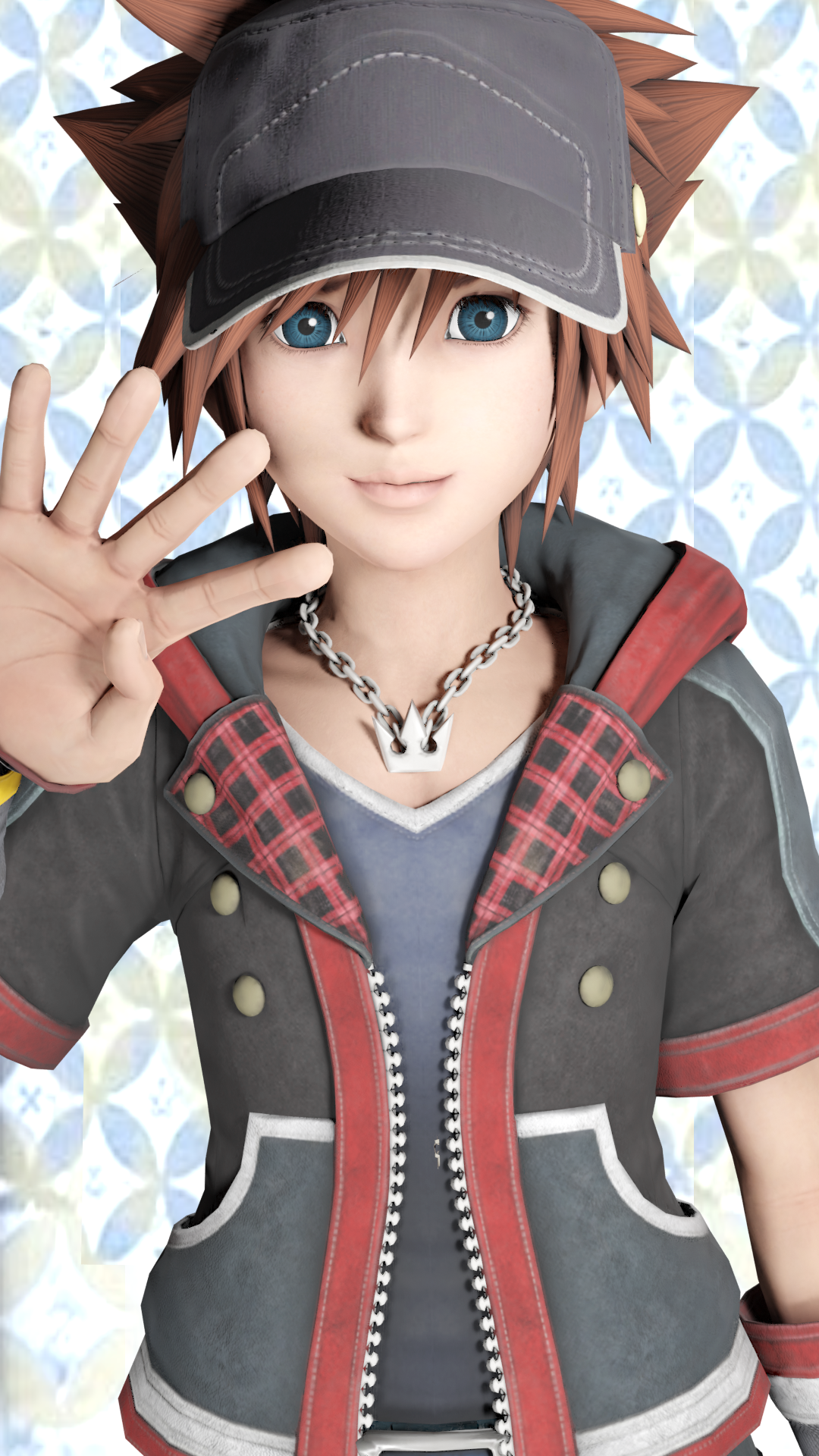
Everything posted by Soul Eater Evans
- Soul Eater Evans's status update
-
did i just find you on Destiny or do you have an impostor? https://twitter.com/Nickweber_MB/statu...
That's just Strange Fake Berserker using his Noble Phantasm.
-
I just learned that there was a Dragon Ball Z RPG on the SNES, and Vegeta would constantly ignore...
And then you give him the super sayain command and he's like "Oh, we're doing that now? That's cool, I can do that"
-
that shit's hippo like an endangered cyborg man
-
karkat no what are you doing
-
Dedpuul
nu nut rly butt yu wel new er nemes
-
Is it weird that my favourite part of the Soul Eater Anime so far is the faces that the Moon and ...
Okay, we both d- I mean those two did that, Ax- I mean Yell- I mean Shul- I mean sis.
-
Is it weird that my favourite part of the Soul Eater Anime so far is the faces that the Moon and ...
He's so good, he pisses on graves. Not as cool as the guy who shits on graves though.
-
Is it weird that my favourite part of the Soul Eater Anime so far is the faces that the Moon and ...
that's the only reason people watch it
-
"Everybody tries to be straight, But things are still unchanged. It's useless to resist, Their ef...
Watch as people go gayer for Dio
-
Don't blame Riki, his prophecies are certainly true.
- Don't blame Riki, his prophecies are certainly true.
YOU WERE THE CHOSEN ONE! THE PROPHECY SAID YOU WOULD RESTORE MY NOTIFICATIONS, NOT DESTORY THEM!- "The Shining Brave! *Snaps fingers* Kyoryu Silver!"
Braaaave Shiiiiiiine- Don't blame Riki, his prophecies are certainly true.
FROG ALWAYS WINS- Team Awesome (1x1x1x1x1x1x1x1)
How it feels to rob a bank- Your favorite songs to listen to during Halloween?
A cool guy like me deserves the coolest Halloween possible.- Soul Eater Evans's status update
- I realize a good portion of the people I know on this site are gone now. And that's just life. An...
RIP Livi Jav Tatsucocolami Grape Soda- Do you have a Nobody name for yourself?
Xkaire to imitate Square being Eraqus.- Do you have a Nobody name for yourself?
Xaldyn, for 90% plagiarism.- "I want to change my username" & "I want to delete my account"
0:43- Who else is dressing up for Halloween?
I have a glowing lightsaber so I could probably head out as Darth Vader or a jedi but everyone is working at that time. Maybe I could just grab my bleeding axe and be a yandere.- "I want to change my username" & "I want to delete my account"
Then it is time to declare my reyn reign as Fiora ...after her amiibo is released.- It's so fun questioning whether or not you'd actually be good enough to do well in your dream car...
Just gotta look ahead with the monado then- "okay so i can buy a thermic lance, i have 1200 caps and i- FIVE THOUSAND!?"
went to the casino and made 16000 caps *spends them all on +1 str, +1 luck, and +4 DT* - Don't blame Riki, his prophecies are certainly true.






