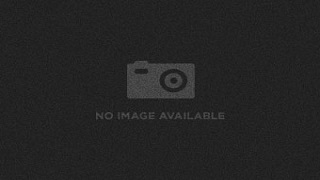Everything posted by Vanitas1026
-
What's your favorite Keyblade in KH3D?
How do I get the ultima weapon.
-
Secret Message Question
The secert messeage says, You know what I dont remember and I dont really feel like looking sorry I thought That I could remember when I unlocked it I did not save so I got to go through the whole credits all over again.
-
KH3D DEMO IS UP
This demo is beast
-
911
Somebody call 911 this game is about to give a heart attack (Kingdom hearts Dream Drop Distance)
-
How did you find KH13.com?
I found it by Googl LMFAO
-
My mom is the best thanks to her I started playing KH.
lol your mom likes kingdom hearts
- Trying to fill the whole page of the forum with me as "last poster", not an easy task, since I on...
-
I'm finally gonna read fruits basket vol.16 yay
a series and i havent seen it in a long time.
-
I'm finally gonna read fruits basket vol.16 yay
Oh ive herd of furit basket funney series is on netfilx in english
-
Aqua and Ventus The connection got to watch (sora)
- The future of Aqua and ventus (got to watch Dream Drop Distance)
- Vanitas and kairi
-
Which game has your favorite battle system?
Almost everyone picked BBS
-
Which game has your favorite battle system?
Its Brith by sleep
- Vanitas Revealed
- Vanitas
- Vanitas Unmasked
- Vanitas Masked
- Vanitas
- Secert ending Kingdom hearts brith by sleep
-
I had a bad dream last night
I always have nightmares!
-
Do you think the next Famitsu Weekly will announce a new KH title?
ok?
-
possibility of remake birth by sleep on PS3!
Yeah i think they should have all the kingdom hearts games come out on ps3
- Vanitas1026's comment on KairiGolden13's profile
-
What's your favorite part about Kingdom Hearts?
:lol:Kingdom hearts is awesome, without it i wouldn't even be here. http://kh13.com/forum/public/style_emoticons/default/cool.gif