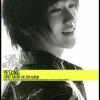Everything posted by Luna☆
-
All my want: Cake Edition
I can't eat those because they're way too awesome!!
-
Wow!! It's been so long since I don't come to this site! o.o
Thank you! ^_^
-
Wow!! It's been so long since I don't come to this site! o.o
Awww, I missed you too!! :'(
- Luna☆'s status update
-
I'm going to buy PS3 just to play KH:HD remix 1.5.
I should have said that I'm going to buy a PS3 mostly for KHHD 1.5 ReMix.
-
I'm going to buy PS3 just to play KH:HD remix 1.5.
No, I'm thinking of buying other games too but Kingdom Hearts is the main reason why I'm going to buy one.
-
358 Fanart
Wow!! That's awesome!!!
-
Official Kingdom Hearts II Earphone Jack Accessories shown
I need this!! >.
-
I'm going to buy PS3 just to play KH:HD remix 1.5.
I'm thinking about buying it in December.
-
HD 1.5 ReMIX confirmed for English release, Jessie McCartney currently recording Roxas' voice
Yes, I'm so happy!!!! :DNow I gotta buy a PS3!
- Luna☆'s status update
-
Babies killed in Puerto Rico.
When I heard this news I couldn't believe it I just didn't understand how can someone do such a terrible thing. :'(I really don't know what's going on in this world why there is so many bad people?!
-
Dark Sora's Drawing Thread
Your drawings are amazing as usual! :DMy favorite is the Yuna drawing.
-
One of my favorite Christmas presents
Awwww, that's so adorable!! ♥I want one too!
-
Yang's Art Thread
@ashiri I just think you're really wonderful at drawing!
-
Im bored...and I don't want to work on my UTAU....
I'm bored too!
-
Yang's Art Thread
Wow! I really love your drawings they're so cute!! ♥♥♥
-
Did you like the -HD 1.5 ReMIX- trailer?
Yes, it was wonderful, I loved it very much. :DI want it but I don't own a PS3.
-
Luna☆'s status update
Wow! I just saw the Jump Festa KHHD 1.5 ReMIX trailer it brings back so many good memories! :'(
-
Who misses them?
I only miss Demyx.
-
I'm Back (and merry late Christmas)
Welcome back!
-
A Drawing of Vaan
Wow! You're truly amazing, that drawing is fantastic! :DI wish I could draw like you!
-
Panda fanclub!
I loooove pandas!! ♥♥♥They're soo fluffy!
-
Back Again
@Nikos Sideris I remember you too!
-
Lee has a Soar throat
I hope you get better soon!