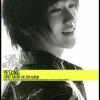Everything posted by Luna☆
- Back Again
-
The new girl on the block...?
Welcome! I really hope you have a wonderful time in here.
- Merry Christmas!
-
A Drawing of Lightning.
Wow! That's a wonderful drawing! :DYou're really good!
- Luna☆'s status update
-
Nintendo Network IDs (for Wii U & Nintendo 3DS)
Luna22
- THE WII U IS HEREEEE
-
Which Colour is Your Favourite?
Pink and purple.
-
Today is my last day of school!
I'm so jealous!
-
One thing that you gotta hate about Dream Drop Distance
The drop gauge is the most annoying thing in the game I really hate it.
-
IGN's Game of the Year 2012 (Nintendo 3DS)
Lol I'm the only one that has vote for Super Mario 3D Land.
- Luna☆'s status update
-
Do you buy a console for one game?
No, I think that would be a waste of money.
-
Chris Brown is a asshole and he shouldn't be famous. He should be put in JAIL where he BELONGS !
I agree!
-
We're trialling a different chat system, what do you think?
Sorry but I like the old one better I was already used to that one.
-
Disney channel shows suck so hard. i miss the some what good shows like Lizzie McGuire.
I miss those shows too! :'(
- Luna☆'s status update
-
Do you have a Wii U?
Yes, I got the Wii U deluxe but I got to call Nintendo because it freeze sometimes.
-
Which Version Of The Wii U Are You Getting?
I'm getting the premium edition!
-
WII U
I pre-ordered the WiiU premium edition yesterday! I'm so excited, the WiiU is going to be amazing!
-
I finally beat the secret boss with Sora and Riku!
Thanks! ^-^
- Luna☆'s status update
-
Lu Xun's guide to defeat Julius
I will try this but first I need to level up more thanks Lu Xun! ^-^
- Yay, it's raining!
- Luna☆'s status update