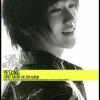Everything posted by Luna☆
-
What was your favorite game announced at Nintendo's E3 Conference?
Super Mario Wii U and Paper Mario!
-
Another Nintendo Direct event to broadcast
I really can't wait!!!
-
There is going to be a Nintendo direct tomorrow and is going to be about the Wii U!
@UltSonicEx okay I will. ^-^
-
Luna☆'s status update
There is going to be a Nintendo direct tomorrow and is going to be about the Wii U!
-
Wii U - General Discussion
Last week my mom told me that she going to buy it for me. ^-^
-
Kingdom Hearts 3D to appear at E3 2012
Only 11 more days until E3!!
-
My mom told me that she going to buy me the Wii U when it comes out! ^-^
@Lt Ultima I don't like to judge a game system if I still haven't try out for my self but that's your opinion and I respect it.
-
I'm so happy my summer vacation has finally begun! ^-^
Yeah, I'm in college and it sucks that you guys have to wait so long to have your summer vacation.
-
My mom told me that she going to buy me the Wii U when it comes out! ^-^
That's tough.
-
My mom told me that she going to buy me the Wii U when it comes out! ^-^
@Lizzie So you have to buy all the game systems by yourself!?!
-
My mom told me that she going to buy me the Wii U when it comes out! ^-^
She said if I give her my Wii she would buy the Wii U for me. ^-^
-
My brother made me a ring and it says my name on it!
Awwww, that so sweet! ^-^
-
My mom told me that she going to buy me the Wii U when it comes out! ^-^
Awwww, I'm really sorry to hear that. :'( Yeah, my mom is pretty awesome! ^-^
-
Luna☆'s status update
My mom told me that she going to buy me the Wii U when it comes out! ^-^
-
loki got his butt kicked by the hulk AHAHAHAHAHAHAHAHAHAHAHAHA PUNY GOD.
I like Loki is my brother who said he suck.
-
Cant wait for americas got talent
I didn't know it. Oh well I'll start watching it today, thanks!
-
Cant wait for americas got talent
Does that start today!?! I love that show!
-
loki got his butt kicked by the hulk AHAHAHAHAHAHAHAHAHAHAHAHA PUNY GOD.
My brother said Loki ruined the movie. ._.
-
Positive updates ^_^
Congratulation! \(^-^)/
-
BRIGHTER THAN A SHOOTING STAR SHINE NO MATER WHERE YOU ARE
Awesome! ^-^
-
BRIGHTER THAN A SHOOTING STAR SHINE NO MATER WHERE YOU ARE
Owl City! I heard this song yesterday and loved it!
- Luna☆'s status update
- ....sad....
- ....sad....
-
Sketch designs for future Kingdom Hearts plushies released
They're soo cute, I want them all!