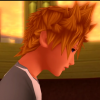Everything posted by RoxasXIIIK
-
How often do you use the chat here on KH13?
Pretty much never at all
-
Are you excited about the possibility of Kingdom Hearts Online?
Not sure
-
Have you been playing any KH game recently?
Yep. Been playing KH2 recently
-
Do you usually obey your parents/grandparents?
Depends
-
Do you feel nervous if you have a test the next day?
Depends on what subject
-
Do you have a favorite character in KH?
I think mine is kinda obvious Lol
-
Has your love for games in general decreased over the years?
Of course not! Why is this even a question? Lol
-
Do you have music from the KH soundtrack on your cell phone/computer?
I have all the OSTs on disc. I like to collect the Soundtracks.
-
Have you been playing KH3D recently?
No sir I haven't
-
Why did Microsoft have to make the Xbox?
Thank you for this post sir. Jolly good show.
- Hi c:
-
Would you like to see KH 3D in a future HD collection?
I'm not sure. But I don't think it'll be done anytime soon
-
i need some new anime to watch. any suggestions?
Check out "Kill la Kill"
-
Had you ever played a Final Mix before playing KH HD 1.5 ReMIX?
Just KHBBSFM.
-
So what was Toy Story hinted in the new trailer or not?
Rock Titan is in the trailer.....
- RoxasXIIIK's status update
-
Talking about Disney worlds, which KH game has your favorite group of worlds?
Kingdom Hearts II!
-
When playing a game that has easy, standard and proud mode, which one do you usually choose?
Doesn't matter what game I'm playing, I always start off on Standard/Normal Mode.
-
With less than a month for Pokemon X and Y to be released, have you decided which one will you get?
I'm getting both X & Y. I always get both versions.
-
When do you think Square Enix will announce HD 2.5 ReMIX?
Most likely at the Expo
-
Have you already finished any of three games contained in KH HD 1.5 ReMIX?
I've completed KHFM and watched KH 358/2 Days. Still on KHRe:CoM
-
Got GTA V?
- RoxasXIIIK's status update
- In which order are you going to play the games contained in KH HD 1.5 ReMIX?
I started with KH1FM, then went to Days, now I'm on Re:CoM. Plus you get the keyblades from Days and the Organization XIII cards from watching the Days scenes before you play Re:CoM.- Kingdom Hearts HD 1.5 ReMIX Trophy Guide
This helps alot!