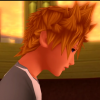Everything posted by RoxasXIIIK
-
RoxasXIIIK's status update
Really wish more of the BBS HD tracks were remade as well. Oh well. Game definitely plays and looks a lot better on the PS3.
-
why do some people are acting like its weird to be virgin when yur 18 yrs old
Because some people are immature.
-
RoxasXIIIK's status update
Loooovvve the Twilight Town theme in 2.5. So refreshing! So glad I got this game today
-
Its gonna be a big day tomorrow.
For me at least.
- RoxasXIIIK's status update
-
When are you getting your copy of Kingdom Hearts HD 2.5 ReMIX?
In approximately 1 day.
-
RoxasXIIIK's status update
Everybody playing KH 2.5 right now and I gotta till Friday for my copy to get here.
-
is it known if there are any bonuses for completing Re:coded then playing BBS FM?
^This
- Well, Xeveemon has just flipped out. That...was interesting. And he locked his Status. All over s...
- RoxasXIIIK's status update
- Kingdom Hearts HD 2.5 ReMIX is starting to appear in Japanese stores
-
RoxasXIIIK's status update
I feel like I'm the only one who likes BBS. Like why do a lot of people hate it?
- Which Disney World are you looking forward to play in HD
-
RoxasXIIIK's status update
Do people even use the chatrooms on this site anymore? Lol I remember a time when everyone was on it haha
-
RoxasXIIIK's status update
Man Square makes getting Ultima Weapon in KHFM hell to get. But I finally got it. FINALLY
-
Australia gets the new 3DS's before North America and Europe. Interesting.
Awesome
-
Is the smash brothers demo coming out today?
Yes it is. Around 9AM PST
-
Final Fantasy XIII is selling like crazy on Steam.
Ah okay.
-
Final Fantasy XIII is selling like crazy on Steam.
Its already out? Thought it didn't come out till Oct 9th.
-
Just a couple more weeks till KH 2.5 arrives! Can't wait to play it!
Yes I am. From Play-asia
-
RoxasXIIIK's status update
Just a couple more weeks till KH 2.5 arrives! Can't wait to play it!
- My Exact Reaction to the New Final Fantasy 15 Trailer
-
THE HYPE IS SO REAL FOR FFXV & Type-0. Like OMG, l literally can't even---MY GOD.
LOL
-
RoxasXIIIK's status update
THE HYPE IS SO REAL FOR FFXV & Type-0. Like OMG, l literally can't even---MY GOD.
- RoxasXIIIK's status update