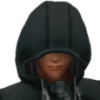Everything posted by Exodaze
-
i just baught a 3DS,time to open it:)
I will probably wait for 3DS XL and play kh3d in that monster. I've watched enough spoilers for me to 'feel' like I've played it lolz
-
give meh some good songs please
battlefield - jordin sparks
- Exodaze's status update
-
I turned off being able to see the sigs. How do I turn it back on?
go to my settings > Ignore Preferences, and then tick off the check box!
- Exodaze's status update
-
Last day of E3!!
have to wait another year haha
- Exodaze's status update
- Exodaze's status update
- Exodaze's status update
- Exodaze's status update
-
IF HORMONES WERE AN OBJECT AND I HAD A HAMMER
lol wuts up
-
I'm leaving
Wow go Oishii!! Take care and have fun! have a safe trip!!!
- Exodaze's status update
-
Finally No More High School!!!
wow, i never woke up that early for high school lol
-
Finally No More High School!!!
college next lol much more intense
- Exodaze's status update
-
Woo! Pre-ordered DDD with free shipping...for only $29.99! Savings baby! >8DDD
Thanks!
-
Woo! Pre-ordered DDD with free shipping...for only $29.99! Savings baby! >8DDD
where!?
-
(WITHOUT SPOILING!) what are the requirements to get the secret ending in Kingdom hearts 3D?
time and patience my friend
- Exodaze's status update
- Exodaze's status update
- Exodaze's status update
- Exodaze's status update
-
If you search kingdom hearts on the app store, it comes up with the bible. seems legit.
awesome
-
HOLY CRAP http://www.youtube.com/watch?v=ZUl_hioWOfk
awesome, i dunno who she is but she's amazing