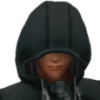Everything posted by Exodaze
- Exodaze's status update
-
Eating cinnamon pretzel nuggets & chocolate cake with chocolate butterscotch icing… I feel so...
heavy duty
-
Yay, I got the job! A manager position ^_^
congrats
- Exodaze's status update
- Anybody else get freaked out when they hear things move in another room when no ones there but yo...
- Exodaze's status update
- Exodaze's status update
- Exodaze's status update
-
Finals...finals...finals...finals...finals...finals...
lol nice may the 4th be with you then
-
Finals...finals...finals...finals...finals...finals...
goodluck! I have research paper project due but thats it!!
- i really really love watermelon
-
Exodaze's status update
meow wow? lol, good thing they made it so we can rename em,, that name is made by a 2 yr old
-
Just played kh3d today on 3ds... amazing!!!!
Japanese 3DS + Game
- Exodaze's status update
- Exodaze's status update
- Exodaze's status update
-
Finished KH3D!
awesome! What camera will you be using to record cutscenes? just curious
-
I bought the 3DS bundle!!
amazon japan, i used whiterabbitexpress. as middle men Not sure yet when
- Exodaze's status update
-
i am still fine and waiting for my bundle to arrive (・・;)
kh3d bundle? where you got em?
- Exodaze's status update
- Exodaze's status update
- Exodaze's status update
-
So is KH 3d all cutscenes or does it have a lot of text boxes?
There will be very well be a textbox cutscenes although I am not sure how much is there.
-
Exodaze's status update
seeing the days go by from 60 days to 1 day and 15 hours, makes me wanna cry *sniff* *sniff*