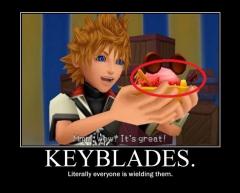Everything posted by EternalChange
-
WTF every single day,there is always this one random ant crawling on my laptop screen...
Easy for you to say. I always have dog hair on my screen. DOGS ARE NOT SUPPOSED TO USE COMPUTERS!
-
I feel like KH should have a villian from the light , trying to use the power of light to wreck h...
Interesting idea. Maybe he/she/it could be one of those biggot types that thinks the world should return how it was before the Keyblade War and tries to destroy the Realm of Darkness.
-
Have I ever mentioned how awesome you are?
And no, that wasn't sarcastic. I freaking love reading your posts.
-
EternalChange's comment on Hargleblargleboo's profile
Have I ever mentioned how awesome you are?
-
I just came in 2nd place in my very first tourney in Smash Bros.! Greninja, my best fighter, foug...
Congratulations on your victory, honorable warrior.
-
*Insert funny comment*
HAHAHAHAHA!!!
-
Good lord, I saw Ant-Man last night with my best friends/soul brothers Jonathan and Dennys, and t...
I saw it last Saturday. I'll never forget hearing the entire theater burst out in laughter at the giant Thomas the Train.
- EternalChange's status update
-
Ever been so hungry you legitimately couldn't tell if you were sick or starving? That was me befo...
Got like that when I was sick from food poisoning.
-
EternalChange's status update
So I'm playing through Aqua's story in 2.5 when I realize...I have Triple Blizzaga, Triple Firaga, Fission Firaga, Meteor Shower, and Glacier at Level 33, when I'm only at Disney Town. I've WAY over powered her.
- EternalChange's comment on Anonn0000's profile
- Not very choosy
- I wish I had a turtle shell that I could hide in when there's shy and awkward moments. Would be a...
-
YOU NEVER STOOD A CHANCE AGAINST US, VENTUS!
...and then, Sora.
-
It's a tiny little Roxas!
- Bruh
- EYEBROWS.
- EternalChange's comment on *Rikku*'s profile
- ALLIIIIVVVEEE~
- ALLIIIIVVVEEE~
- EternalChange's status update
- EternalChange's comment on Sora's profile
-
Terrified of Venitas.
Yeah... *sits in a corner and shivers*
-
Terrified of Venitas.
Not Ventus. Not Vanitas. What happened when the two joined *shivers*
- EternalChange's status update