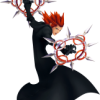Everything posted by lea12345
-
Creepiest Courage the Cowardly Dog episode?
i miss that show
-
is ultima cannon good in multiplayer
thanks
-
is ultima cannon good in multiplayer
ok thanks do you have any reccomendations
- lea12345's status update
-
i cant believe that theres severe weather during the fall it doesnt seem usual
there isnt
-
i cant believe that theres severe weather during the fall it doesnt seem usual
oh ok and global warming isnt real
-
i cant believe that theres severe weather during the fall it doesnt seem usual
well somethings going on with the weather
-
lea12345's status update
i cant believe that theres severe weather during the fall it doesnt seem usual
-
Do you intend to buy the HD remix once it's released next year?
ill just have 2 try and get a ps3 for christmas
-
happy talk like a pirate day everyone aaaarrrgghh
ohh its ok
-
happy talk like a pirate day everyone aaaarrrgghh
what exactly are you sorry for
-
happy talk like a pirate day everyone aaaarrrgghh
well um not really
-
happy talk like a pirate day everyone aaaarrrgghh
why is it not going great and thanks
- lea12345's status update
-
How do I get Noble Fantasy?
if im not mistaken u can get it from twtnw with that sale thing in the forecast please forgive me if im wrong
- lea12345's status update
- lea12345's status update
- lea12345's status update
-
Favorite song from dream drop distance?
gigabyte mantis it is
-
drop speed(possible spoilers)
does anyone know whats the highest drop speed you can get,and where to get brilliant,wild,lofty,and malleable fantasies please?
- lea12345's status update
-
Does it matter what rank your spirits are? and complaints about rikus link ablities.
your right about the useless links for riku i mean with sora your invinceble during the links but as for riku you can take damage but as for the ranks i think its just a quality difference so no it shouldnt matter
-
can someone tell me the reason that numoras not releasing kh2fm in america again please?
Oh ok that reAlly does suck
-
lea12345's status update
can someone tell me the reason that numoras not releasing kh2fm in america again please?
- What's a swap magic and how do you use it I really want kh2 final mix in English I already have a...