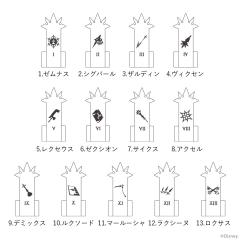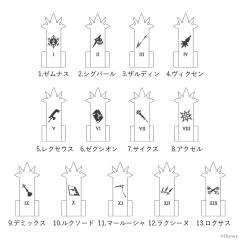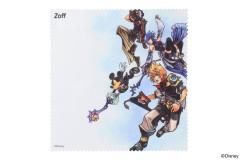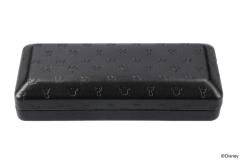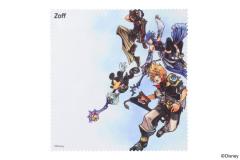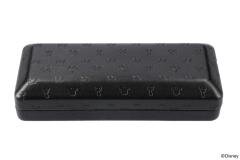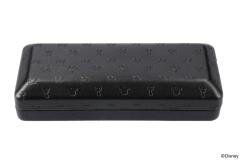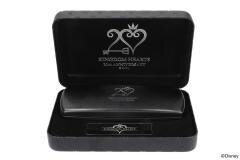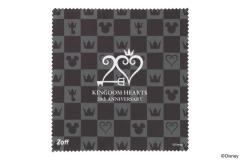Everything posted by WakelessDream
-
Kingdom Hearts 20th Anniversary Tamagotchi
-
 img_item.png
img_item.png
-
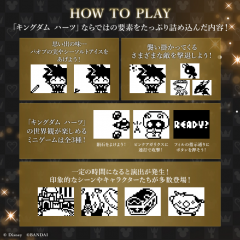 unknown.png
unknown.png
-
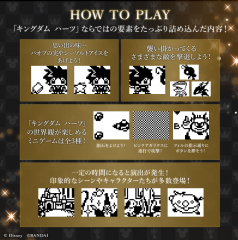 unknown.png
unknown.png
-
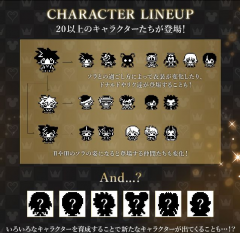 FO5kWCaVUAIOufb.png
FO5kWCaVUAIOufb.png
-
 20220328_kingdomhearts_tamagotchi_7ah5mgb0_6qx2fvn6a_02.png
20220328_kingdomhearts_tamagotchi_7ah5mgb0_6qx2fvn6a_02.png
-
 chara_10_close.png
chara_10_close.png
-
 chara_09_close.png
chara_09_close.png
-
 chara_08_close.png
chara_08_close.png
-
 chara_07_close.png
chara_07_close.png
-
 chara_06_close.png
chara_06_close.png
-
 chara_05_close.png
chara_05_close.png
-
 chara_04_close.png
chara_04_close.png
-
 chara_03_close.png
chara_03_close.png
-
 chara_02_close.png
chara_02_close.png
-
 chara_01_close.png
chara_01_close.png
-
 img_303527_4.jpg
img_303527_4.jpg
-
 img_303527_3.jpg
img_303527_3.jpg
-
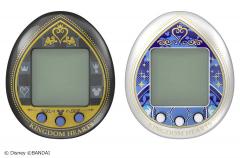 img_303527_2.jpg
img_303527_2.jpg
-
 img_303527_1.jpg
img_303527_1.jpg
-
-
Kingdom Hearts Platinum Organization XII Necklace
-
Kingdom Hearts Rose Gold Organization XIII Necklace
- [UPDATE] Tetsuya Nomura states that anniversary artwork is not ready yet; aiming to be completed by the anniversary event
-
Kingdom Hearts 20th Anniversary Edition Terra Glasses
-
Kingdom Hearts 20th Anniversary Edition Ventus Glasses
- Kingdom Hearts 20th Anniversary Edition Kairi Glasses
- Kingdom Hearts 20th Anniversary Edition Riku Glasses
- Kingdom Hearts 20th Anniversary Edition Sora Glasses
-
Kingdom Hearts 20th Anniversary Edition Glasses
-
Kingdom Hearts 20th Anniversary Cafe Menu Items
-
 Apricot Yogurt of Fleeting Memories
Apricot Yogurt of Fleeting Memories
-
 Disciples Rest High Tea
Disciples Rest High Tea
-
 Dark Memories
Dark Memories
-
 Darkside Cola Drink
Darkside Cola Drink
-
 Ultima Soda
Ultima Soda
-
 The Light Promise
The Light Promise
-
 Kingdom Smoothie
Kingdom Smoothie
-
 The Mysterious Tower
The Mysterious Tower
-
 King's Castle
King's Castle
-
 Nobody Soda
Nobody Soda
-
 Twilight Squash
Twilight Squash
-
 Destiny Islands Smoothie
Destiny Islands Smoothie
-
 Pancake Glass of the Pinky Promise
Pancake Glass of the Pinky Promise
-
 The Secret Place's Tropical Soup
The Secret Place's Tropical Soup
-
 Twilight Scene Sea Salt Ice Glass
Twilight Scene Sea Salt Ice Glass
-
 The King's Best Friend Burger Plate
The King's Best Friend Burger Plate
-
 Destiny Island Trio's Tomato Pasta
Destiny Island Trio's Tomato Pasta
-
 Organization XIII's High Tea Set
Organization XIII's High Tea Set
-
 Realm of Darkness Curry
Realm of Darkness Curry
-
-
Kingdom hearts 20th anniversary event is in 1 month! ❤ 💙 💜
The series anniversary is this month I believe but the actual 20th anniversary event that SE is hosting for fans to commemorate it is being held in April. Japan only though
-
Kingdom Hearts III Carry On Bag
-
Kingdom Hearts III Monogram Folding Glasses Case
-
Kingdom Hearts 20th Anniversary Fan Trailer
Really cool video, thanks for sharing! I like how it would transition between the chess game and notable events throughout the series! The menu at the beginning is also a neat touch!
-
New Book - 'Simple & Clean: Unlocking Kingdom Hearts'
Wanted to pop in to say good luck with the release of your upcoming book, Ajexmi! Really cool to see your hard work coming to a completion! And on the topic of ebook vs physical copy, I too think I prefer physical copies although I like that ebooks save me space from having a collection of books collecting dust on my shelf once I'm done reading them.
-
Problem yesterday with the site
Clear your browser cache and cookies and then try to revisit the site after that. Let us know if the issue persists after you’ve tried this.
-
hey guys every time i try to access the homepage or the forums' main page i keep getting sent t...
Glad it worked! Feel free to reach out at any time if you’re ever experiencing problems with the site.
-
hey guys every time i try to access the homepage or the forums' main page i keep getting sent t...
The issue was fixed yesterday, but try clearing your browser cache and cookies if it’s still happening and then revisit the site. This is what worked for me.
-
Ok dark road you've had a nice long nap it's time to wake up
Sorry guys I've had to clean up this topic but I will just say this: It's alright for everyone to joke and have light hearted fun about the game's final update or lack thereof. Also please stay on topic, this topic is about Kingdom Hearts Dark Road's final update, if you want to discuss something else then feel free to spin that off into a another thread. Thanks! Now please go back to goofing off
-
(Semi) New Here! Hello! o/
Your username is really familiar, I’m sure we crossed paths at some point while you were active! But hey welcome back to KH13! Always nice to see returning members. Eight years is a while, I’m sure you’ve noticed some things have changed but hope you enjoy your time back here!
- The Secret Battle: Sora vs Lingering Will
- Kingdom Hearts 0.2 Birth by Sleep -A fragmentary passage- Cloud Version - Demo by Orpheus Joshua
- Kingdom Hearts FINAL MIX Cloud Version - Demo by Orpheus Joshua
- Kingdom Hearts Birth by Sleep FINAL MIX Cloud Version - Demo by Orpheus Joshua