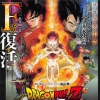Everything posted by CJ Smith
-
Do you worry about your grades at school/college?
As long as I'm not getting d's or f's I'm fine
-
When's the last time you went outside?
Does driving home from Casey's count?
-
First Job Interview
Have you seen Ted(Seth Mcfarline, Mila Kunis)? Don't do that, personal experience talking. Good luck
-
I'M LOOSIN' MY MIND!
Wwwwwwwwwwweeeeeeeeeeeeeeeeeeee!!!!!!! Just kidding you sound serious
- GUYS!
-
Fire Emblem: Awakening
I thought you were going to talk about this http://www.ign.com/articles/2013/05/02/fire-emblem-dlc-censored-in-north-america
-
Average Truth or Dare
Oh my sides!
-
What was your Prom like?
Don't do as they say, take charge in your own life and don't give in to what others say. I HATE when people try and do this, you'll feel better if you stand up for yourself
-
What was your Prom like?
You and me both
-
What was your Prom like?
Northeast Hamilton IA
-
What was your Prom like?
Just wondering after my Prom this weekend, what did you do? Themes? Who you went with? Did you have any fun? Just curious
-
Do you ever post pictures of you on social networks?
Facebook
-
Official Star Wars in Kingdom Hearts Discussion
"Sora, I am your father."
-
North korea sucessfully launches nuclear bomb
Lol I thought this was a dream and it happened, well night
-
Dragon Ball Z Stop Motion - Cell's return
Awesome thank you
-
Dragon Ball Z Stop Motion - Cell's return
That's amazing where's his YouTube name? I wish to subscribe
-
What if?
That was amazing I want a headset now
-
What if?
Wow, sounded like a game, wow
-
What if?
NerveGear? I'll have to look into getting that
-
Stuff in the Mail :3
Roxas Necklace! I want one!
- FREE BACON!
-
What if?
They made a game where you can be transported into any game you want? That would be awesome, battling alongside Sora, Kairi and Riku, finding the Dragon balls, going on adventures with Lightning and the gang form FFXIII, and killing zombies. What are your thoughts? What would you play?
- I GOT IT!
- Lightning Returns Final Fantasy 13: Who do you think Lumina is
-
Kingdom Hearts Future
Oh crap, thanks, hope I got it right everywhere else. Thank you for bring that to my attention