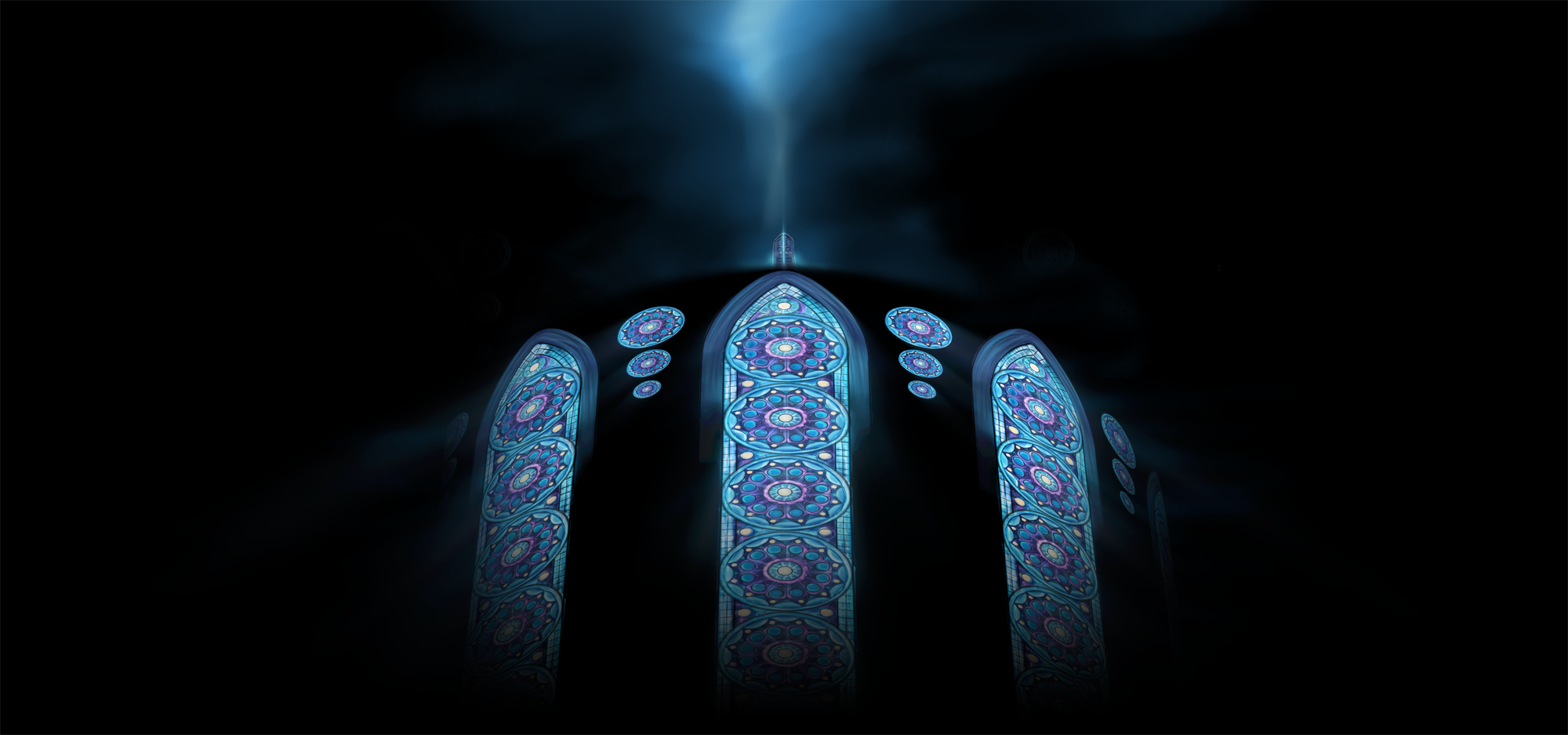
Everything posted by AverageGoddess
-
Answer the picture with a picture!
- Keep a word- Drop a word
Pokemon Center- Respond With Pictures!
- Keep a word- Drop a word
Select Pokemon- Ban The User Above You!
Banned because I put "also" thus saying I was restating it (I don't know anymore... )- Answer the picture with a picture!
- Respond With Pictures!
- Keep a word- Drop a word
Attract Mode- Answer the picture with a picture!
- Ban The User Above You!
Banned for also posting at a Gumi pace even though you are Gumi- Respond With Pictures!
- Keep a word- Drop a word
Bi sexual Polar Opposite- Answer the picture with a picture!
- Guess who's next
Nope. Gumi?- Say Something About The Title Of The User Above You!
(NOPE ) Sora does has multiple helpers, doesn't he?- Guess who's next
OMIGAWRSH. Yes. Ummm... Weiss?- Respond With Pictures!
- Answer the picture with a picture!
- Guess who's next
Nope. Whoever posts next ...Gumi?- Giving nicknames game
Heart- Answer the picture with a picture!
- Ban The User Above You!
Banned because you didn't capitalize because...?- Crush-A-Wish
Granted, but they have a bunch of holes in them and fall apart D: I wish that in the KH games, Demyx's somebody shows up randomly- This Or That!
umm, average. Polar Bear or Panda?- Respond With Pictures!
Account
Navigation
Search
Configure browser push notifications
Chrome (Android)
- Tap the lock icon next to the address bar.
- Tap Permissions → Notifications.
- Adjust your preference.
Chrome (Desktop)
- Click the padlock icon in the address bar.
- Select Site settings.
- Find Notifications and adjust your preference.
Safari (iOS 16.4+)
- Ensure the site is installed via Add to Home Screen.
- Open Settings App → Notifications.
- Find your app name and adjust your preference.
Safari (macOS)
- Go to Safari → Preferences.
- Click the Websites tab.
- Select Notifications in the sidebar.
- Find this website and adjust your preference.
Edge (Android)
- Tap the lock icon next to the address bar.
- Tap Permissions.
- Find Notifications and adjust your preference.
Edge (Desktop)
- Click the padlock icon in the address bar.
- Click Permissions for this site.
- Find Notifications and adjust your preference.
Firefox (Android)
- Go to Settings → Site permissions.
- Tap Notifications.
- Find this site in the list and adjust your preference.
Firefox (Desktop)
- Open Firefox Settings.
- Search for Notifications.
- Find this site in the list and adjust your preference.

- Keep a word- Drop a word





