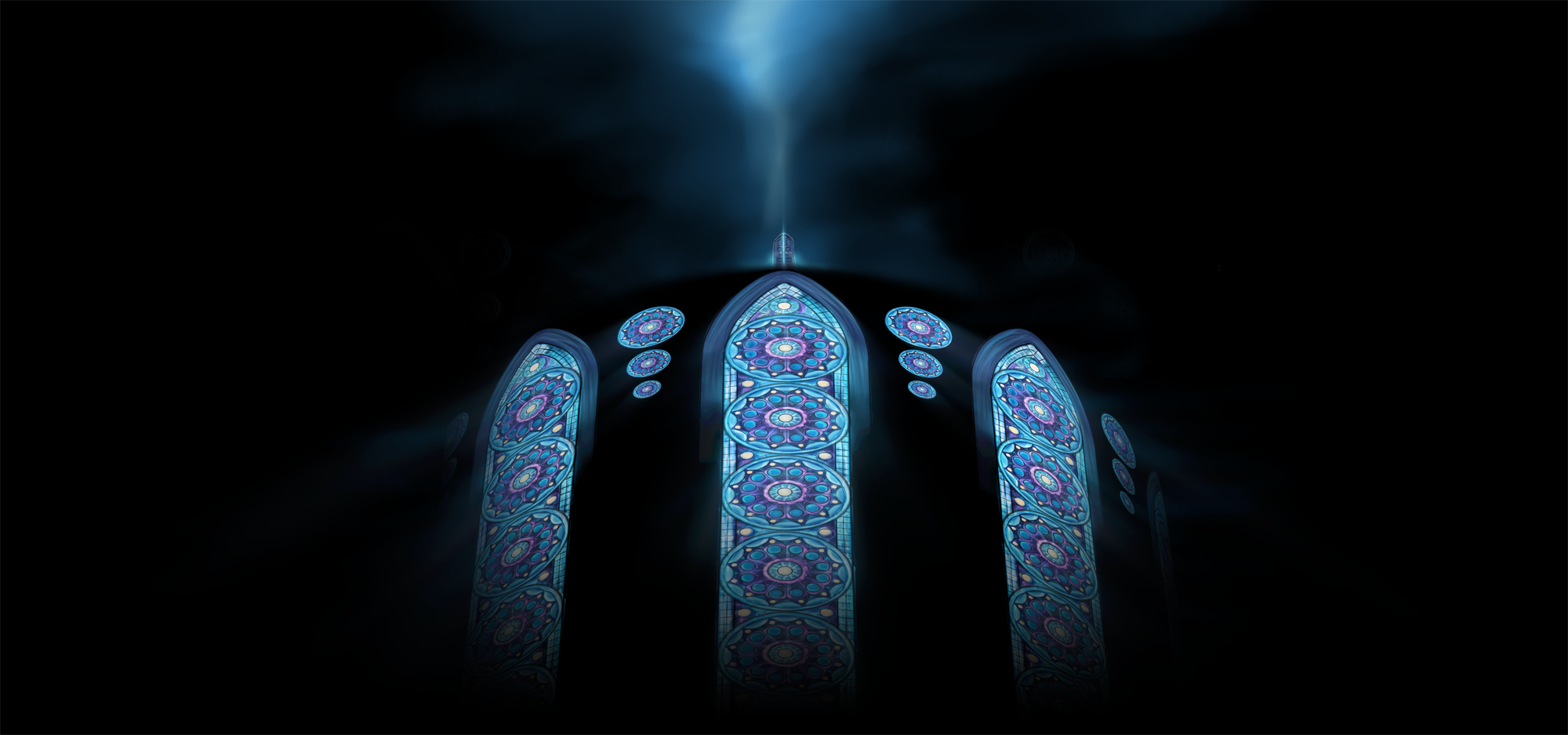
Everything posted by AverageGoddess
- AverageGoddess's status update
-
Giving nicknames game
legit
-
Last Post Wins!
O__o the Sora is a truth
-
History can be rewritten
- Do you sleep a lot?
Usually I fall asleep at like 4am and (on weekends) wake up at 3pm... haa. So, I guess I do sleep a lot, just at weirdish hours- AverageGoddess's status update
...I'm back...(DUN DUN DUNNN) It's beem forever since I was on KH13... not much has changed- Last Post Wins!
I KNEW IT!!- Giving nicknames game
Awesome Helper- Last Post Wins!
So as long as Gumi is alive, this game will go on..FOREVER?! (DUN DUN DUNN)- Post in a different language
Ich lerne deutsch im schule.- Respond With Pictures!
- Last Post Wins!
I HAVE RANDOM HURTING FANGIRL FEELS ALL THE TIME! ...oh gawd, this game is still going on o__o- Stupid Incorrect Facts!
I have never played kingdom hearts and I am actually -8979993 years old.- Post A Random Fact About Yourself!
I missed being on this site!!- Let's get every active member to post on this thread
Well then.... *posts*- Post A Random Fact About Yourself!
I prefer strawberry pocky over chocolate pocky even though I am a chocoholic.- Worst game?
I say every KH game is friken unique and epic. so, no its not the worst game because its impossible to have a bad KH game- Ban The User Above You!
Banned for Vincent- Last Post Wins!
WHOO!! *wonders why you throw a knife at Keyblade Master...*- Ban The User Above You!
Banned for balance.- Last Post Wins!
*waves awkwardly* Hi.- Ban The User Above You!
Banned for keeping balance- Last Post Wins!
I havent eaten meat in 4 weeks.... O.O- This Or That!
Uh, Godzilla...? Laughing until you choke and cry or laughing until you start crying then choking?- Post A Random Fact About Yourself!
I don't like smoothies or pie. CAKE FTW - Do you sleep a lot?






