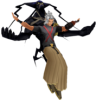Everything posted by Xail
-
Ways Xehanort's plan could have unraveled, part 1: Birth by Sleep
Ventus could have taken the X-Blade for himself.
- Xail's status update
-
Capcom uses REAL HUMAN BLOOD to advertise Resident Evil 6
Why would anybody give their blood for something stupid like that?
-
Assassin's Creed III
True 90% of AC3 is the new ancestor and 10% is Desmond
-
Assassin's Creed III
I'm pretty sure the spirit's name was Juno
-
Assassin's Creed III
I expect him to die because AC3 will be his last game but I would rather want something other than him dying because that would suck
-
Assassin's Creed III
He'll probably get killed though I hope it's better than that
-
Have you been replaying any KH game lately?
Nope it's been a month and a half since I played a kh game
-
The X-Blade
No thats a typical video game ending the main character being the strongest
-
Wolf talks about League Of Legends
Wow I play but not that much anymore
-
Assassin's Creed III
I'm kind of sad that this is his last game because he was a pretty good protagonist. I would probably like him better if you played as him more.
- So what about FFX HD Square?
-
Name a random event that happened to you today
I choked on water
-
Spot where Julius Caesar was stabbed discovered, The ides of March
I started studying the play in class today. coincedence
-
If you could have one super power...
flying
-
WTF is this?
What sucks is that there's a show about this.
-
Nomura should just remake 358/2 Days
Remaking days would make Square lose profit so no
-
Deep Jungle?
I think Square is allowed to use it only in kh1 so it'll probably be there
-
WTF is this?
And I thought they were milking Yu-Gi-Oh
-
Nomura Rules vs. Disney Rules
somehow in the next kh game there will be loopholes for time travelling
-
Who Wants A KH Movie?!?!?!?!?!?!
As long as it isn't like advent children then im good
-
Today i saw a car accident happen
The car that got hit left side was crushed but the guy was ok
- Xail's status update
-
anyone know any ghost stories
Bloody Mary?
-
So after KH3...
I hope it won't be a completely happy ending.