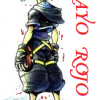Everything posted by Rayo_Rojo
-
Derp. :3
-
Rayo_Rojo's status update
Does anyone else ever feel like they're just slowly falling through life? Like half the things that happen dont even matter or make any sense? that's kind of what I feel like right now.
-
devereauxr is the newest member of the whoreganization, congrats
Yeah! you have over 2000 likes, which means you are a member, I am envious
-
http://www.twitch.tv/tbroo Streaming Kingdom Hearts.
you need an account to chat
-
Rayo_Rojo's status update
devereauxr is the newest member of the whoreganization, congrats
-
http://www.twitch.tv/tbroo Streaming Kingdom Hearts.
sweet
-
Hey everyone!
- Rayo_Rojo's status update
- If given the chance would you...
- I need help with my signature
I just upload my sig to this site, then use it that way.- How I feel, if this makes any sense...
- Romney x Obama
- Weirdest looking word
- I'm leaving KH13
- It's Thanksgiving - Nicole Wesbrook
This chick is just copying "Friday".- Well this is actually kinda creepy. I can't connect to my creepypasta thread for some reason. And...
Creepypasta does that to you, I guess.- WHY COOLWINGS?? WHYYYYYYY??!!
What do you mean 'reality'- OHHHH never mind.- WHY COOLWINGS?? WHYYYYYYY??!!
WOAH why does Coolwings hate xion now? Have I stumbled upon an alternate dimension?!- KH13, to Facebook, to KH13, to Facebook, OH im bored.
Hmm might not be a bad idea- Rayo_Rojo's status update
- So who saw Wreck-It Ralph?
It was definitely worth watching.- KH easter egg in AC3?
I just saw I playthrough too, and you may have a point- Anime Makes Everything Look Better
I know Sorry about that! Maybe I can find some bigger ones. No, If you Look it up you'll see that regularly, recess is much more blocky and cartoony rather than any version of anime. I know sorry! Ill try to find bigger pics.- Anime Makes Everything Look Better
Adventure Time Disney's Recess Transformers Spongebob (arguable) Jack Frost (From the upcoming "The Guardians" movie)- Live 2012 Election Results
OBAMA FTW!