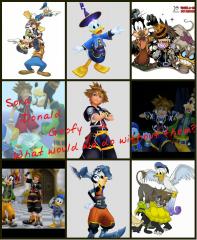- kingdomhearts13's status update
-
Hey! I'm new here. It's great to be a part of the kh13 community!
Welcome Kupo. Moogles are so cute.
-
-
 kingdomhearts13 reacted to a post in a topic:
I have a love-hate relationship with the KH community.
kingdomhearts13 reacted to a post in a topic:
I have a love-hate relationship with the KH community.
-
 kingdomhearts13 reacted to a post in a topic:
I have a love-hate relationship with the KH community.
kingdomhearts13 reacted to a post in a topic:
I have a love-hate relationship with the KH community.
-
-
 kingdomhearts13 reacted to a post in a topic:
After seeing the new trailer, which version of the new Pokemon game will you buy?
kingdomhearts13 reacted to a post in a topic:
After seeing the new trailer, which version of the new Pokemon game will you buy?
-
-
 kingdomhearts13 reacted to a post in a topic:
What games do you hope appear on Sony's E3 press conference?
kingdomhearts13 reacted to a post in a topic:
What games do you hope appear on Sony's E3 press conference?
-
-
-
-
-
kingdomhearts13's status update
My friend is streaming https://www.twitch.tv/everythingintransit According to her, "she's like a six." so come join!
-
kingdomhearts13's comment on Serife Isik's profile
hey this is gonna sound crazy, but were you watching May's stream yesterday? It would seem my post did work.
-
kingdomhearts13's status update
Hey guys! My friend is streaming on Twitch. http://www.twitch.tv/everythingintransit Playing h1z1 right now. Gmod and Sims later. Come watch. She'll appreciate it.
-
kingdomhearts13's status update
I'm conflicted. Part of me wants to update my profile, but it'll take a while sooo....
-
-
-
-
- kingdomhearts13's status update
-
- kingdomhearts13's status update
-
-
-
kingdomhearts13's status update
Just finished watching Avatar: The Last Airbender. It's such an amazing series. Now on to Legend of Korra!
-
 Hargleblargleboo reacted to a post in a topic:
Cool, original Kingdom Hearts song (by NateWantsToBattle)
Hargleblargleboo reacted to a post in a topic:
Cool, original Kingdom Hearts song (by NateWantsToBattle)
-
kingdomhearts13's status update
So my mom just compared my love for Kingdom Hearts to a fetish o.O
-
-
kingdomhearts13's status update
Finally finished the original Kingdom Hearts for the first time. One more game and I'll have all 7 complete.
-
-
Riku's Forms
-
Sora's Forms
-
Darkness And Light
-
Sora Donald Goofy
Just a random pic I made of everyone's fav. trio. I made this pic using: http://pixlr.com/
© picture made by: kingdomhearts13
View in the app
A better way to browse. Learn more.