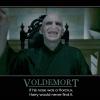Everything posted by Troldemort
-
Troldemort's status update
I'm Troldemort and I'm so proud to be pure blooded white.....I mean wizard.
- Troldemort's status update
-
Xylek Force ASSEMBBBBBBBBBBLLLLLLLLLEEEEEEEEEEEEE
Nyeaaaaahhhhhh
-
In Defense of Twilight from a Former Fan Who Recognizes its Flaws
It's like I always say never judge a book by it's cover.
-
Xylek Force ASSEMBBBBBBBBBBLLLLLLLLLEEEEEEEEEEEEE
Avada Kedavra.
-
Giaz I firetrucked up.
- I feel like something is twisted up inside my body.... Im thinking a lot of worst case scenario s...
- I've seemed to misplaced a part of my soul anyone seen it :'(
thx keysofblades- I've seemed to misplaced a part of my soul anyone seen it :'(
I didn't think of it at the time- Inspirational Dolan strikes again
Sora: I feel this warmth inside of me right here. Kairi: But we haven't even got to the bedroom yet. Sora: :'(- Troldemort's status update
- I am American.
- KH13 Kompetition
- It does not matter how horrible you are on the outside. But how evil, and viscous you are on the ...
- KH13 Kompetition
I'm not sure if newbies are aloud to vot but I'm doing it anyways based on what I've seen so far Most Helpful:The apprentice of king mickey Most Funny:Me Most Creative:Hatok (Dat button) Best Artist: I have no idea Best Troll:Amon,Rob Best New Member:Me I don't know anyone else Most Likely to Succeed:Succeed at what 0_0 Most Likely to Become First Male Mod (Males only! http://kh13.com/forum/public/style_emoticons/default/ohmy.png):Amon then he can change his name Amod Most KH Savvy:Flaming Lea the human dictionary Most Smartest;Flaming Lea for reason above Most Friendly;the apprentice of king mickey Most Weird:the apprentice of king mickey(dem whales lol) Best Whore (Whores only, only one vote);Flaming Lea (she should change her name to Xemnas) Best Avatar:Me look at dat sexiness Most Improved:idk Sexiest:Me dat sexy nose Best Member 2012:Flaming Lea dem likes- Troldemort's status update
It does not matter how horrible you are on the outside. But how evil, and viscous you are on the inside.- appretince of king mickey i need your advice :(
Thanks for the advice apprentice of king mickey.- I looked at plankton today. They're so cute
Plankton is funny i love that character- appretince of king mickey i need your advice :(
Since your my first friend on here and are very knowlegable about things I figured you could help me. I have a lot gay and bisexual friends who I love very much(their some of my best pals ) and I guess you could say we are very popular in our school. About six months ago i got a new neighbor Catherine she seemed nice and I befriended her. We grew really close and shared everything (we even had our first kiss) she never had a problem with the fact that a lot of my friends were gay although she remained adamant that she only liked men and had never liked anything else. I then began to incorporate her into my circle of friends, though they excepted her they never were as close to her as they were with me. Once she started hanging out with us her social life began to improve greatly, then she had a fight with one of my friends who admitted she had a crush on her. After that my other friends began to slowly push away from her, as expected her popularity began to decline. Then out of nowhere one of my friends told me that she just came out as bisexual. I also noticed that my other friends were all now cozy cozy with her. When I asked her about it she denied it but later that same day I heard her telling my best friend (who is bisexual) that she had alway's been bisexual. Then here's the real kicker the next day a guy walks up to me and asks if it was true that Catherine is bisexual as she had told him the other day that it wasn't true and that she wanted to be with him. I don't want to seem unaccepting but why does it seem that Catherine is only using being bisexual to be in with the popular crowd. If she is doing this how could she use something that others have struggled with their entire life as a tool do such a thing. I'm really confused on how to handle the situation so please post your advice.- So I've noticed.....
So i've been hanging around a lot with some fellow exchange students that are in my program most of them are from canada. I've noticed that they talk a lot of shit about america which I find odd since they made a conscious choice to come here. They're always saying stuff like how Americans are all assholes and are scum of the earth. They also act like America goes around slaying the rest of the world while contributing nothing to society. I also noticed while saying all this they act like their better then everyone else including me and that they contribute more to society then everyone else. My question is what has canada contributed to the world I'm looking for a legitimate answer so no stupid answers like maple syrup or igloos. I just really want to know why this group of students thinks their country is so much better when from what I see it's not.- Time travel even has the game confused
Why is there two of these o_O- I am good
- Conspiracy Theory
- These adds at the top are going to far XD
I keep getting porn ads I wonder why o_O- Troldemort's status update