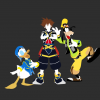Reputation Activity
-
 key123 reacted to Rayo_Rojo for a gallery image, Birth By Sleep
key123 reacted to Rayo_Rojo for a gallery image, Birth By Sleep -
 key123 got a reaction from Nianna for a gallery image, Kh friendscool
key123 got a reaction from Nianna for a gallery image, Kh friendscool
-
 key123 reacted to Sora! for a gallery image, Sora And Roxas In Halloween TownI got this on google but changed it a bit (cant find page that i got on
key123 reacted to Sora! for a gallery image, Sora And Roxas In Halloween TownI got this on google but changed it a bit (cant find page that i got on
-
 key123 reacted to Anthony17 for a gallery image, Prince Sora And Princess Kairi KH
key123 reacted to Anthony17 for a gallery image, Prince Sora And Princess Kairi KH -

-
 key123 reacted to Stardustblade358 for a gallery image, Roxas & Namine-Valentine's DayI looked up for this cute Roxas and Namine pic and I decided to cut it out and messed around with it in GIMP. After a while of deciding and choosing effects and stuff. I ended up creating this cute like BG or Wallpaper. I thought I could share it with you guys.
key123 reacted to Stardustblade358 for a gallery image, Roxas & Namine-Valentine's DayI looked up for this cute Roxas and Namine pic and I decided to cut it out and messed around with it in GIMP. After a while of deciding and choosing effects and stuff. I ended up creating this cute like BG or Wallpaper. I thought I could share it with you guys.
-
 key123 reacted to VENROXAS for a gallery image, 2 Seperated
key123 reacted to VENROXAS for a gallery image, 2 Seperated -
 key123 reacted to TheApprenticeofKingMickey for a gallery image, Axel, Roxas And Xion At Destiny Islands
key123 reacted to TheApprenticeofKingMickey for a gallery image, Axel, Roxas And Xion At Destiny Islands -
 key123 reacted to TheApprenticeofKingMickey for a gallery image, Kingdom Hearts II
key123 reacted to TheApprenticeofKingMickey for a gallery image, Kingdom Hearts II -
 key123 reacted to Stardustblade358 for a gallery image, The Keyblade Song
key123 reacted to Stardustblade358 for a gallery image, The Keyblade Song -
 key123 reacted to Sigrun for a gallery image, Kingdom Hearts Wallpaper sora
key123 reacted to Sigrun for a gallery image, Kingdom Hearts Wallpaper sora -
 key123 reacted to KHBBSFM for a gallery image, Sora, Donald And Goofy (Saviors Of The Light)
key123 reacted to KHBBSFM for a gallery image, Sora, Donald And Goofy (Saviors Of The Light) -
 key123 reacted to Anthony17 for a gallery image, Sora and Kari
key123 reacted to Anthony17 for a gallery image, Sora and Kari -
 key123 reacted to Rayo_Rojo for a gallery image, Sora- Kingdom Hearts
key123 reacted to Rayo_Rojo for a gallery image, Sora- Kingdom Hearts -
 key123 reacted to Rayo_Rojo for a gallery image, gallery 28834 17 5641
key123 reacted to Rayo_Rojo for a gallery image, gallery 28834 17 5641 -
 key123 reacted to Robbie the Wise for a gallery image, The Weilders
key123 reacted to Robbie the Wise for a gallery image, The Weilders -
 key123 reacted to Rayo_Rojo for a gallery image, fhgjh234r3ew
key123 reacted to Rayo_Rojo for a gallery image, fhgjh234r3ew -
 key123 reacted to supraking for a gallery image, Sora kingdom hearts 10820634 300 397
key123 reacted to supraking for a gallery image, Sora kingdom hearts 10820634 300 397 -
 key123 reacted to Rayo_Rojo for a gallery image, 358/2 days
key123 reacted to Rayo_Rojo for a gallery image, 358/2 days -
 key123 reacted to Rayo_Rojo for a gallery image, Sora - Kingdom Hearts 2
key123 reacted to Rayo_Rojo for a gallery image, Sora - Kingdom Hearts 2