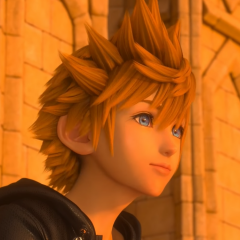Everything posted by DarkLoboXIII
-
happy valentines everyone! i love you even if youre a little shit and hope you had a lovely day
Thank you, you're so sweet hope u r having a happy valentines day as well
-
im finally back online!!!!!!!!! :') hi guys!!! im sorry i havent been online for a longtime !!
welcome back!!
-
Kingdom Hearts 3D took the best RPG game for 2012 !
Wasn't it supposed to appear here? after all, this is a KH news site.
-
I have a terrible confession.
Same here I'm so ashamed of myself.
-
Ban The User Above You!
Banned for Yaoi
-
I have revised my top three dislikes. 1- Swimsuit shopping 2- Formaldehyde 3- Idiots (definition...
- DarkLoboXIII's status update
- Goodbye
- Forever alone...
- mexico is UGLY
- ~DawnStar2004~ fanclub :P
I'll join too.- That rumor about Versus XIII on the PS4 better not be true.
Yeah I don't wanna get mad by SE one more time.- DarkLoboXIII's status update
- Ban The User Above You!
Banned because I don't really want to ban you.- DarkLoboXIII's status update
- My mind has been turned to toast now
http://laps.artoffailure.org/8silences.html I don't know How I got there but it was trough that site.- Good Night ZzZzZZzZzz... Kidding I'm not sleeping yet
Now, Good Night and this time I'm really going to sleep- DarkLoboXIII's status update
- Favorite Kingdom Hearts Opening?
Kh3 because it'll be awesome personally kh2 because it lets you with a lot of questions unanswered, if you didn't play CoM.- u guys are all DICKS
- http://dl.dropbox.com/u/65343648/Snapshot_20121124_1.jpg ~ Made by my younger brother in metalwo...
No it is not necessary but thanks for sharing- http://dl.dropbox.com/u/65343648/Snapshot_20121124_1.jpg ~ Made by my younger brother in metalwo...
It's great but I'd rather a pinNot exactly my kind of music so i guess it's okay- Ban The User Above You!
Banned for an awesome picture of a wolf- DarkLoboXIII's status update