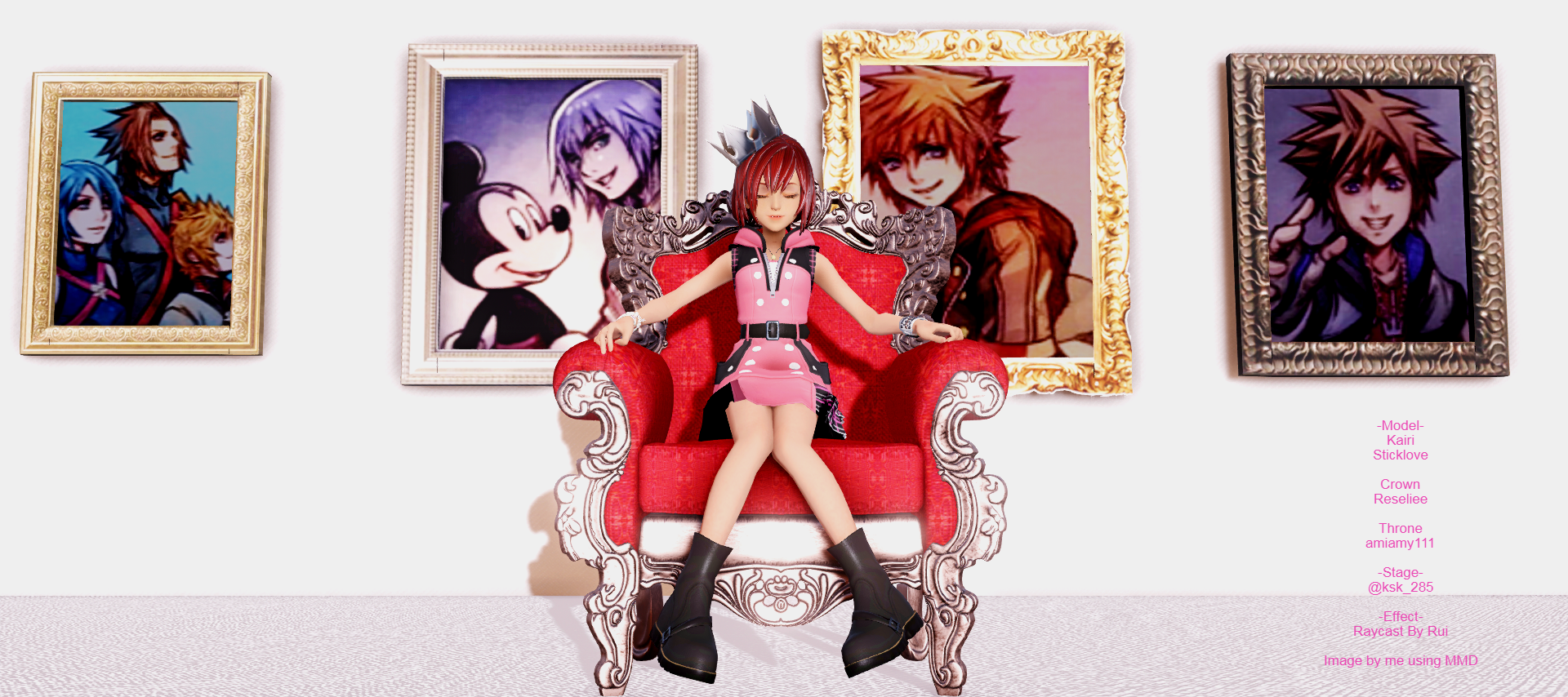
Everything posted by Kittenz
- Kairi and Lea should get new outfits in KH3 too. Kairi can't fight in that dress and there's no p...
-
Kairi and Lea should get new outfits in KH3 too. Kairi can't fight in that dress and there's no p...
It'd be cool if they retained some of the motifs of his kid outfit
-
Kairi and Lea should get new outfits in KH3 too. Kairi can't fight in that dress and there's no p...
plenty of characters fight in dresses and skirt they just give them magical physics But I agree, I'm loving the black and burgundy look of the chi outfit. I agree about axel too, he needs his own clothes
-
''Dangan Ronpa 2.5'' It makes sense plot wise but other devs doing this now is tripping me
S E A S O N P A S S I N C L U D E D
-
''Dangan Ronpa 2.5'' It makes sense plot wise but other devs doing this now is tripping me
with knuckles*
- Kittenz's status update
-
Kittenz's status update
''Dangan Ronpa 2.5'' It makes sense plot wise but other devs doing this now is tripping me
-
Nomoura looks pretty good looking for his age
nippons don't age my friend
-
Sheesh, if it gets any hotter, I'll melt and become a water type.
fluffin a+ to that m8
-
Finally got my japanese psn codes, hopefully I get to play kh 2.8 tonight.
lol that's good, I feel bad for those that get impatient and suffer confusion haha
-
Finally got my japanese psn codes, hopefully I get to play kh 2.8 tonight.
でも、日本語は話せですか?ww
-
Kittenz's status update
https://twitter.com/e8dwYFq7GK9UN4S I found risa's twitter. She took photos of herself next to the kairi and xion pictures awee
-
Return of the wat
but ur not xammy right now
-
Return of the wat
r u bein elitist m8
-
Return of the wat
xammed more like banned for wrds
-
0.2 spoiler count:2. A thing they say and a yt thumbnail. Nothing big but it still hurts.
Lol the thumbnails. You cannot escape(without signing off youtube)
- Kittenz's status update
- Craaap, the Breath of the Wild Master Edition sold out already. I might jump on the Special Editi...
-
Craaap, the Breath of the Wild Master Edition sold out already. I might jump on the Special Editi...
Maybe they'll have more stock closer to release??
-
WAIT THERE'S GOING TO BE A FIRE EMBLEM WARRIORS?
I hope to play sacred stones sometime, i'd love erika to be in it
- The switch is looking near impossible for me to get here in aus. $469.95 bro. and you though $399...
-
WAIT THERE'S GOING TO BE A FIRE EMBLEM WARRIORS?
*makes long list of characters i hope to be in it, including ricken and nowi cri*
- Kittenz's status update
-
Kittenz's status update
The switch is looking near impossible for me to get here in aus. $469.95 bro. and you though $399 was pricey
-
Kittenz's status update
To go with my current awakening addiction, I changed my signature for the first time in a forever. ( ͡° ͜ʖ ͡°)




.thumb.png.b166425e8f79a2ed1fd32334802e7362.png)
