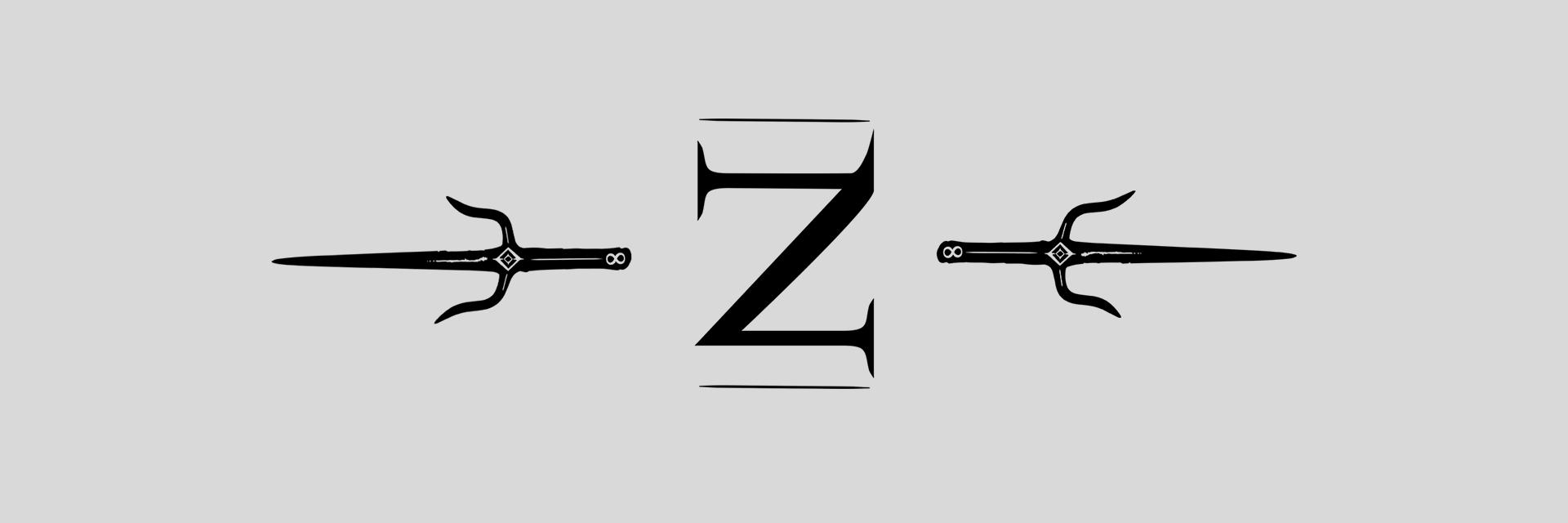
-
Zay started following Nomura's Comments About Kingdom Hearts III's Story , The future for KH, gameplay-wise. and The End of The World
-
Zay changed their profile photo
-
 BrettBix reacted to a post in a topic:
What kind of form do you think the gauntlet/horde mode should take in KH3?
BrettBix reacted to a post in a topic:
What kind of form do you think the gauntlet/horde mode should take in KH3?
-
-
 Zay reacted to a post in a topic:
What kind of form do you think the gauntlet/horde mode should take in KH3?
Zay reacted to a post in a topic:
What kind of form do you think the gauntlet/horde mode should take in KH3?
-
 The Transcendent Key reacted to a post in a topic:
What kind of form do you think the gauntlet/horde mode should take in KH3?
The Transcendent Key reacted to a post in a topic:
What kind of form do you think the gauntlet/horde mode should take in KH3?
-
 Nick Sideris reacted to a post in a topic:
What kind of form do you think the gauntlet/horde mode should take in KH3?
Nick Sideris reacted to a post in a topic:
What kind of form do you think the gauntlet/horde mode should take in KH3?
-
 Zay reacted to a post in a topic:
What kind of form do you think the gauntlet/horde mode should take in KH3?
Zay reacted to a post in a topic:
What kind of form do you think the gauntlet/horde mode should take in KH3?
-
-
-
-
-
-
-
-
 Kittenz reacted to a post in a topic:
Aqua's outfit will be customizable in Kingdom Hearts HD 2.8 Final Chapter Prologue
Kittenz reacted to a post in a topic:
Aqua's outfit will be customizable in Kingdom Hearts HD 2.8 Final Chapter Prologue
-
 The Transcendent Key reacted to a post in a topic:
Aqua's outfit will be customizable in Kingdom Hearts HD 2.8 Final Chapter Prologue
The Transcendent Key reacted to a post in a topic:
Aqua's outfit will be customizable in Kingdom Hearts HD 2.8 Final Chapter Prologue
-
 Hallowseve reacted to a post in a topic:
Aqua's outfit will be customizable in Kingdom Hearts HD 2.8 Final Chapter Prologue
Hallowseve reacted to a post in a topic:
Aqua's outfit will be customizable in Kingdom Hearts HD 2.8 Final Chapter Prologue
-
 The 13th Kenpachi reacted to a post in a topic:
Aqua's outfit will be customizable in Kingdom Hearts HD 2.8 Final Chapter Prologue
The 13th Kenpachi reacted to a post in a topic:
Aqua's outfit will be customizable in Kingdom Hearts HD 2.8 Final Chapter Prologue
-
 soraspromise reacted to a post in a topic:
Aqua's outfit will be customizable in Kingdom Hearts HD 2.8 Final Chapter Prologue
soraspromise reacted to a post in a topic:
Aqua's outfit will be customizable in Kingdom Hearts HD 2.8 Final Chapter Prologue
-
 Moochieh32 reacted to a post in a topic:
Aqua's outfit will be customizable in Kingdom Hearts HD 2.8 Final Chapter Prologue
Moochieh32 reacted to a post in a topic:
Aqua's outfit will be customizable in Kingdom Hearts HD 2.8 Final Chapter Prologue
-
-
Zay's status update
For those of you who were at the KH13 stream earlier, I apologize for the technical difficulties that occurred while I was running it.
-
Zay's status update
People have been making such impressive mods with KH2FM these days. Refightable Sephiroth, KH3 Sora, Teamod... I kinda had an idea for a mod, but I don't have the experience or the skill to attempt making it, but what if somebody maybe made a Master Xehanort boss in the game? (Like maybe replace Hooded Riku's boss model with his and alter his moveset a bit or something.) That'd be pretty cool, wouldn't it?
- Zay's status update
-
Zay's status update
Fixing to do my first stream on http://www.twitch.tv/kh13com. You're more than welcome to come watch. c:
- Zay's status update





